You can export and import your SoundBase project anywhere, anytime.
To export your project:
-
Navigate to your.
-
Enter a name for the export file and click Save.
To import your project:
-
In your project click on the button Close Project.
Your current project has been closed and the Project page
appears.
-
Click Import in the top navigation bar.
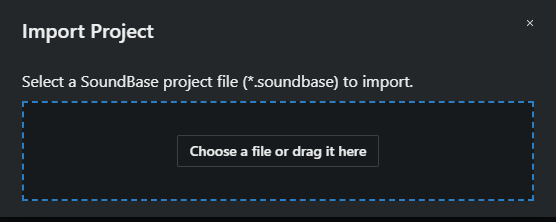
-
Choose a file with the extension .soundbase and click
Load.
You can also drag and drop the file directly into the Import
window.
The project is now imported and is visible on the project page.