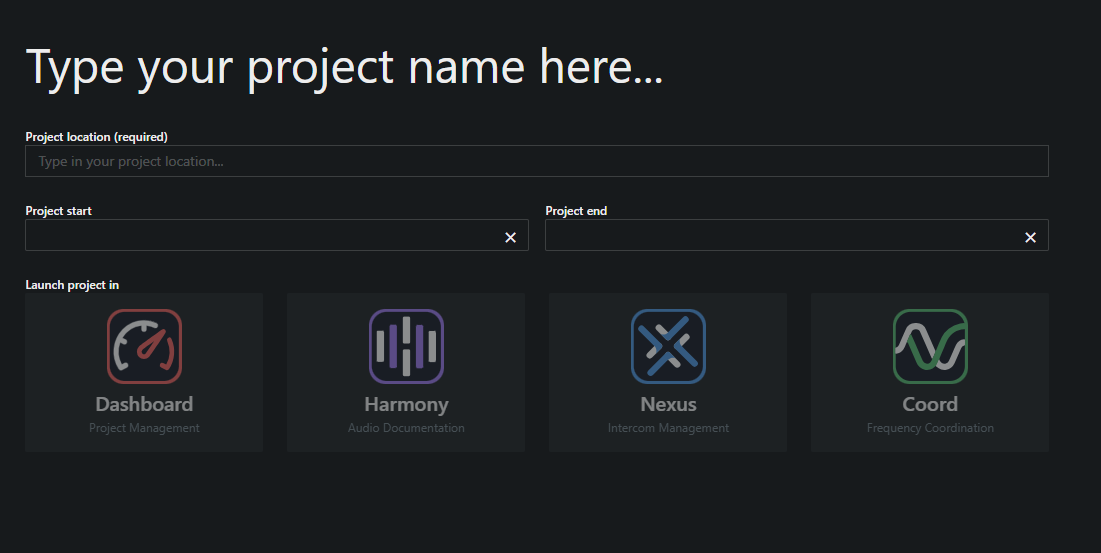When you start SoundBase for the first time, you will be prompted to create a new
project.
For the Project Location, it's best to use an exact
location, as TV Scout and Scan Recon will use it to find nearby TV stations and scan
files. SoundBase will also help by auto-completing your address using Google
Maps.
To create a new project:
-
Click on the button + New, to create a new
project.
A project form opens.
-
Enter your desired name, precise location and the start and end date of your
project.
For Project Location it is best to use a precise location as TV Channel
and Scan Data use that information to locate nearby tv stations and uploaded
scan files. SoundBase uses Google Maps data to auto-complete address
information.
-
Click on Coord application icon.
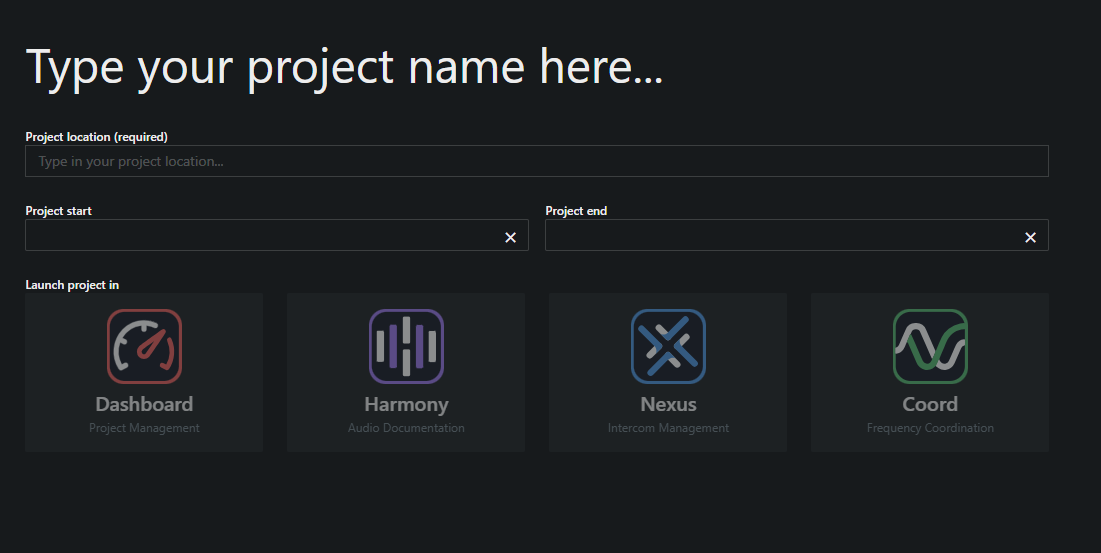
-
In the Desktop version, select the project type (cloud or local).
A new project has been created.