Downloading frequency lists
You can download your several lists as .csv or .bin files.
- The Frequency List (CSV) creates a CSV file of all frequencies in the Site.
- The Exclusion List exports a CSV file containing TV channel exclusions, which you can use with Signal Hound Spike's Interference Hunting mode or for other purposes.
To download the list:
-
In the site bar of the Project management area, click the
 button.
button.
-
Hover over Download and choose between the available
list names:
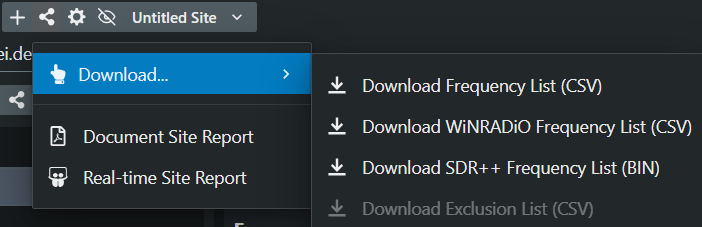
- Frequency List
- WiNRADiO Frequency List
- SDR++ Frequency List
- Exclusion List
