You can create multiple sites to manage different zones and frequencies in one single
project.
To create a new site:
-
In the site bar of the project management area, click the
+ button.
A new form opens.
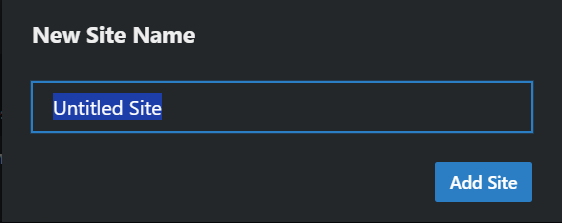
-
Type in the name of the new Site and click on Add
site.
A new site has been created. To switch between available sites, simply click on the
site name in the site bar.