Sites can be easily duplicated and reorganized according to your
preferences.
To duplicate a site:
-
In the site bar of the Project management area, click the
 [settings] button.
[settings] button.
-
Navigate to the tab File Manager.
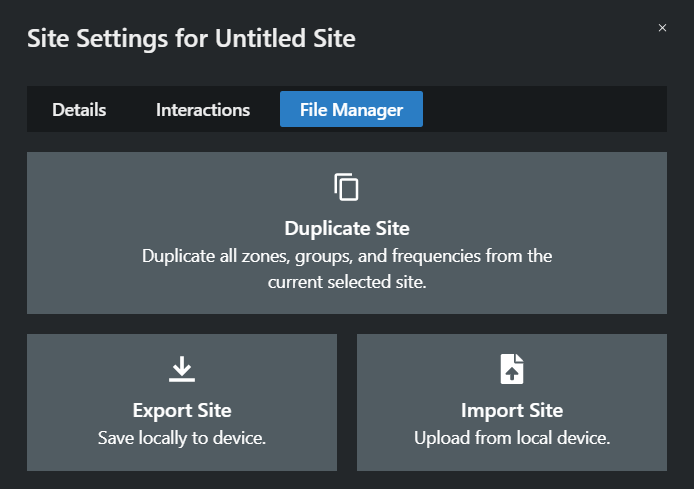
-
Click on Duplicate Site.
This action will duplicate all zones, groups, and frequencies within
this site. Select which included items you want to be duplicated. (Note:
Nexus and Harmony data will not be copied at this time.)
-
Select which elements you want to transfer to the duplicated site by checking
the appropriate boxes.
-
Click on Confirm.
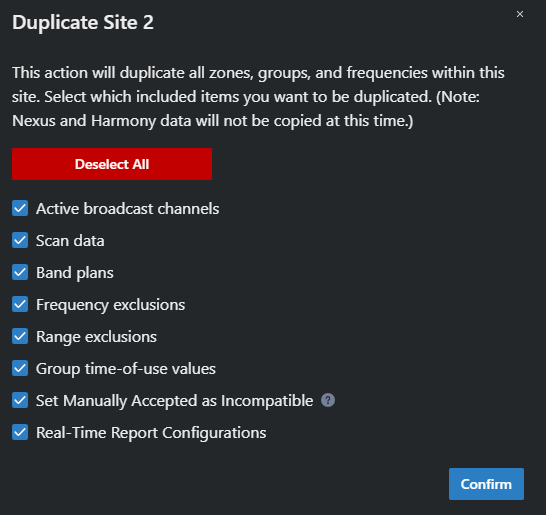
The site has been duplicated successfully.