Editing site settings
You can add and manage details, interactions, broadcast standards, and file manager settings for your site.
Details
- Here you can edit the site name, view your site location (you can edit your
location using TV Channel), add notes, and delete the site.
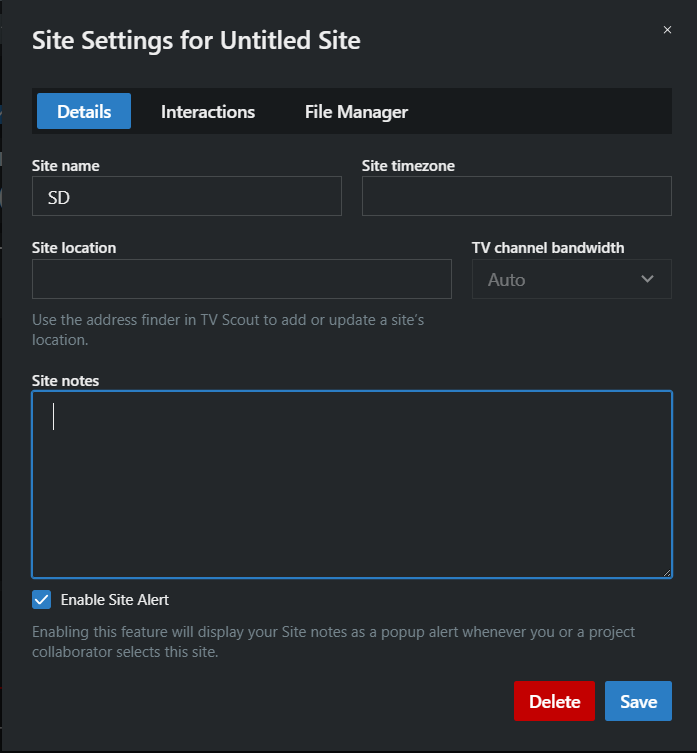
Interactions
- This is where you select which tests to run when searching for frequencies
between your current site and other sites in the project. Note that Coord works additively—if you change your tests after finding frequencies, the existing frequencies won't be checked against the new tests.
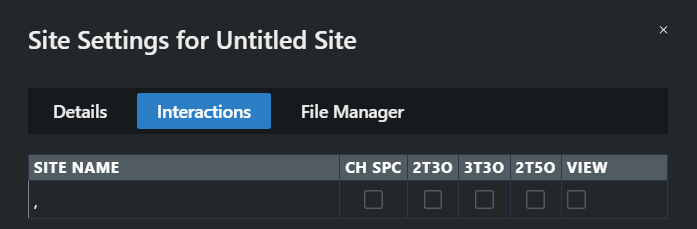
File Manager
- You can duplicate your current site within the same project and choose which
items to copy over. Additionally, you can export sites to local storage or
import them from there.
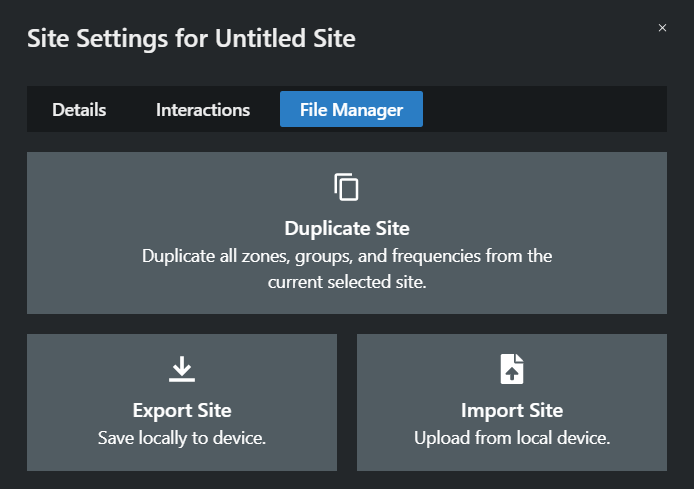
- See Duplicating sites
- See Exporting sites
- See Importing sites
To edit the site settings:
-
In the site bar of the Project management area, click the
 [settings] button.
[settings] button.
- Edit your settings in the appropriate tabs.
