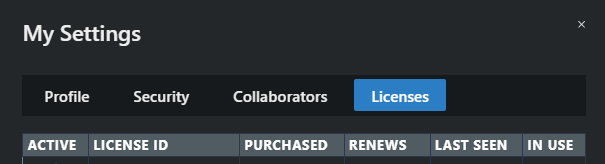You can view your current license status, subscription and billing details and
purchase new licenses.
Please note that an internet connection is required for both activating and
re-authorizing licenses.
To view your license information:
-
In the site bar of the Project management area, click the
button showing your initials.
-
Click on My Settings and navigate to the tab
Licenses.
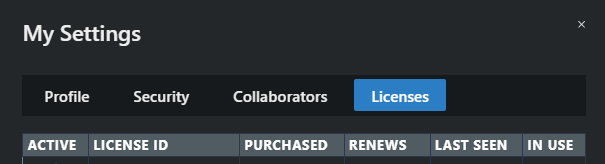
Your license information is displayed.
To view subscription and billing details:
-
Click on View Subscription and Billing Details.
You will be redirected to an external website.
-
Enter your registered email address and click on
Send.
Your billing details are sent to your email.
To purchase a business license:
-
Click on Purchase Business License.
You will be redirected to an external website with detailed credential information.
-
Enter your credit card information along with your complete email and company address and click on Subscribe Now.
Your business license has been purchased successfully.
You have successfully managed your licenses.