You can customize your profile by adding detailed personal information.
To customize your profile:
-
In the site bar of the Project management area, click the
button showing your initials.
-
Click on My Settings.
A new tab opens.
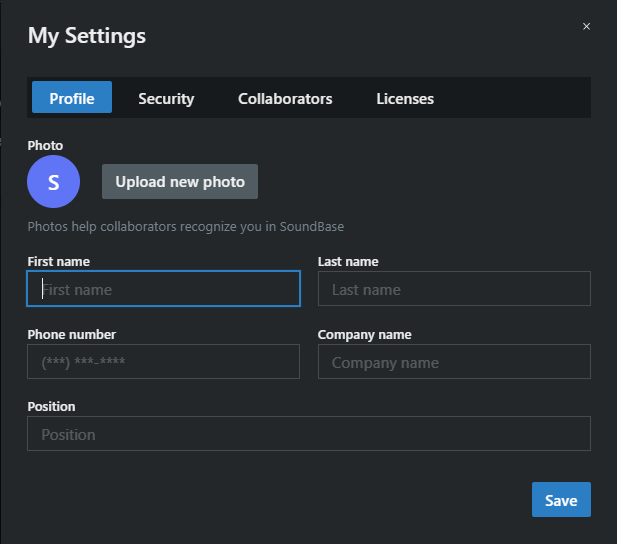
-
Upload your profile photo.
-
Fill in your personal details:
- First name
- Last name
- Phone number
- Company name
- Position
-
Click on Save.
Your profile has been edited.