Select an equipment profile to zoom into its active range.
To set the plot bandwidth for your equipment:
-
In the frequency plot, click on the
 button.
button.
A new drop-down menu with available equipment opens.
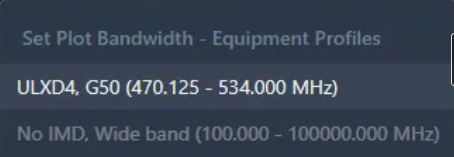
-
Choose your equipment from the drop-down menu.
The bandwidth for your equipment profile has been set.