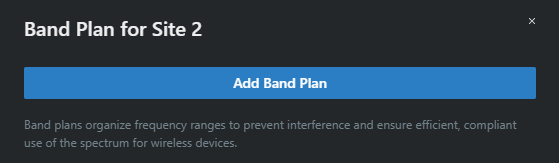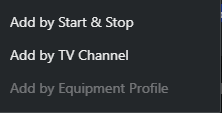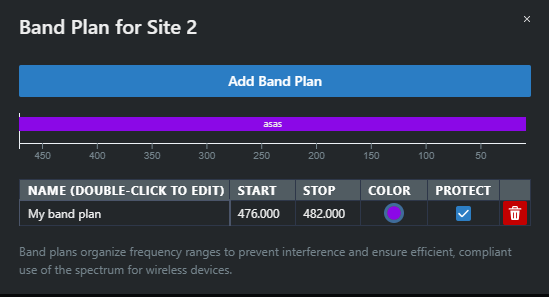Creating new band plan
Band plans organize frequency ranges to prevent interference and ensure efficient, compliant use of the spectrum for wireless devices.
For more details regarding the band plan, please refer to the chapter Band plans.
To create a new band plan: