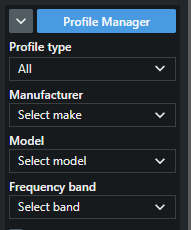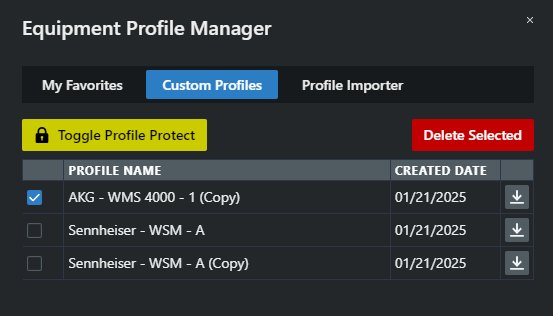Equipment profile manager
The "Equipment Profile Manager" tab allows you to manage all custom equipment profiles that you've created or imported into SoundBase.
Only profiles you own appear here—collaborator profiles are not shown.
To open the profile manager: