Here you can adjust calculation settings based on scan data, broadcast channel
bandwidth, and inter-modulation settings.
To configure the calculation settings:
-
In the Calculation area, click on Calculation
Settings.
A new form opens.
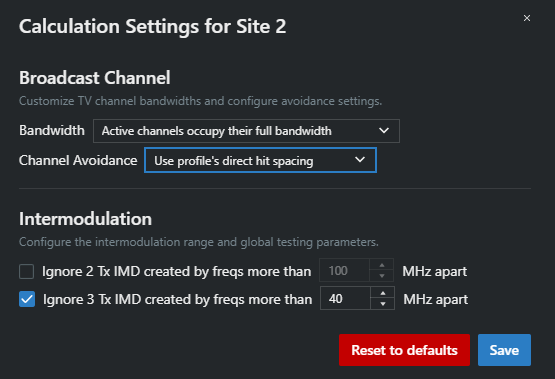
-
Under Broadcast Channel, choose whether TV channels
should use their full bandwidth or allow signals between channels when
needed.
-
Under Channel Avoidance, choose whether to use the
profile's direct hit spacing or global custom spacing.
-
Choose whether to ignore interference between coordinated frequencies separated
by a specified distance.
-
Click on Save to apply the settings.
Your calculation settings are now configured.