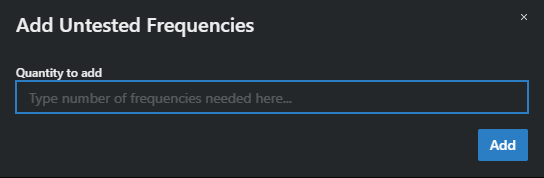You can begin calculating frequencies without coordination.
Those users that are familiar with Wireless Workbench can add a quantity of
“uncoordinated” frequencies.
To begin with an uncoordinated calculation:
-
In the Calculation area, select an equipment profile or
create a new one.
-
Navigate to Test type.
-
Click on Untested.
A new form opens.
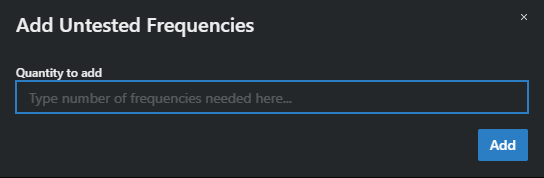
-
Add the quantity of frequencies that you need of the given equipment
profile.
The values will not be calculated.
-
In the Zones area, click on Zones selection and then on
Recalculate All in Zone, to perform a Zone
recalculation (see Recalculating incompatible frequencies).
All uncoordinated and incompatible frequencies will be updated with
clean values.
If there are still remaining uncoordinated frequencies, try
either a Group recalculation or individual Single Frequency recalculations
until all frequencies are calculated.
The uncoordinated calculation is now complete.