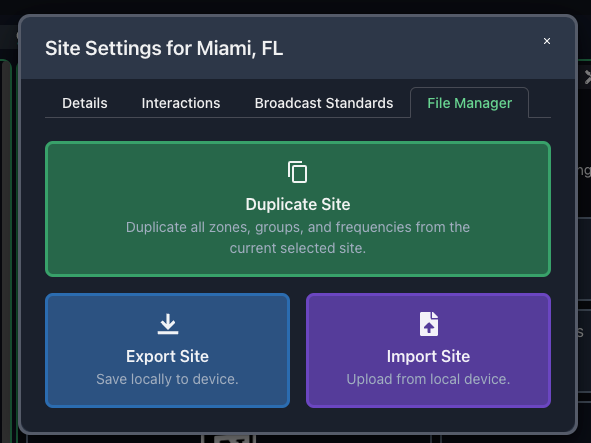Coord offers a workflow designed for organizing tours, where each Site in a project is a tour stop. The platform includes a Site Duplicate feature for easy data duplication into a new Site, and a Site Export/Import flow for creating custom duplication structures and effective file management.
Here’s an unpolished video demo of this:
‣
How to use the Site Duplicate feature
- Initiate the "Site Duplicate" feature in the Site Settings dialog. Select the parameters you wish to transfer to your new site.
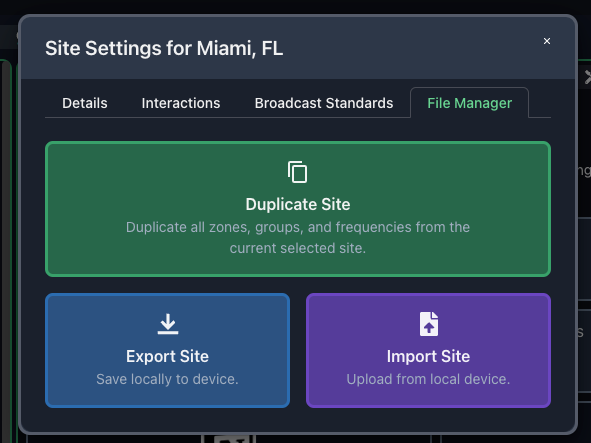
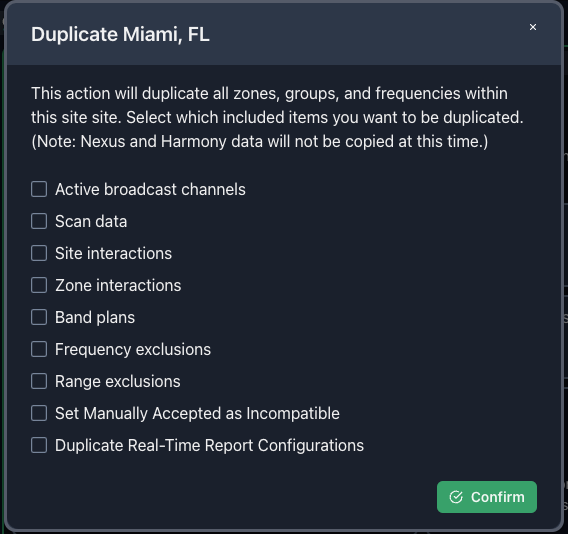
- Then, update the location data in TV Scout to search for active DTV at the new tour stop.
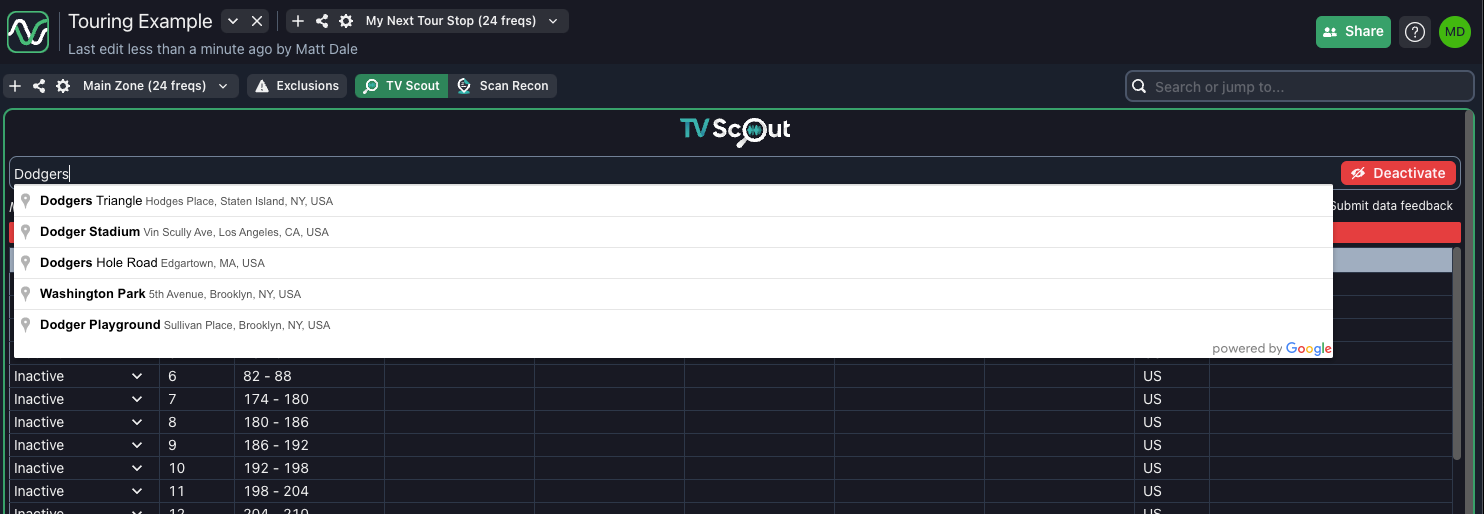
- Finally, readjust frequencies that have become incompatible due to active DTV exclusions and proceed with your coordination for the new stop.
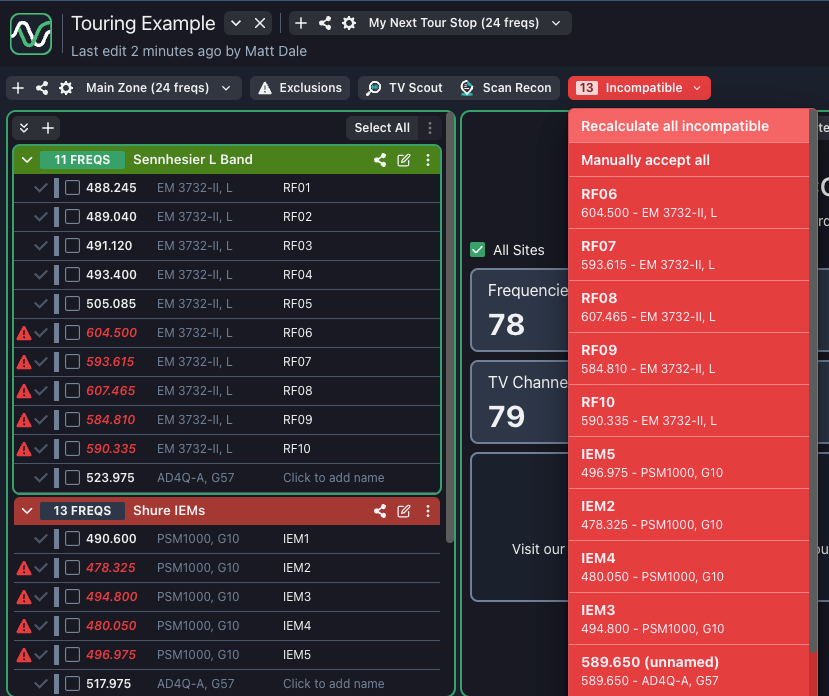
How to Use the Site Export/Import Flow
For extensive tours, the list of Sites might become lengthy. Alternatively, you might prefer using a new project for each tour stop instead of a new Site. The Export/Import flow effectively handles these situations.
- Click the 'Export Site' button to save all data from your current Site to your hard drive.
- In a new project or Site, click the 'Import Site' button and select the file you previously downloaded.