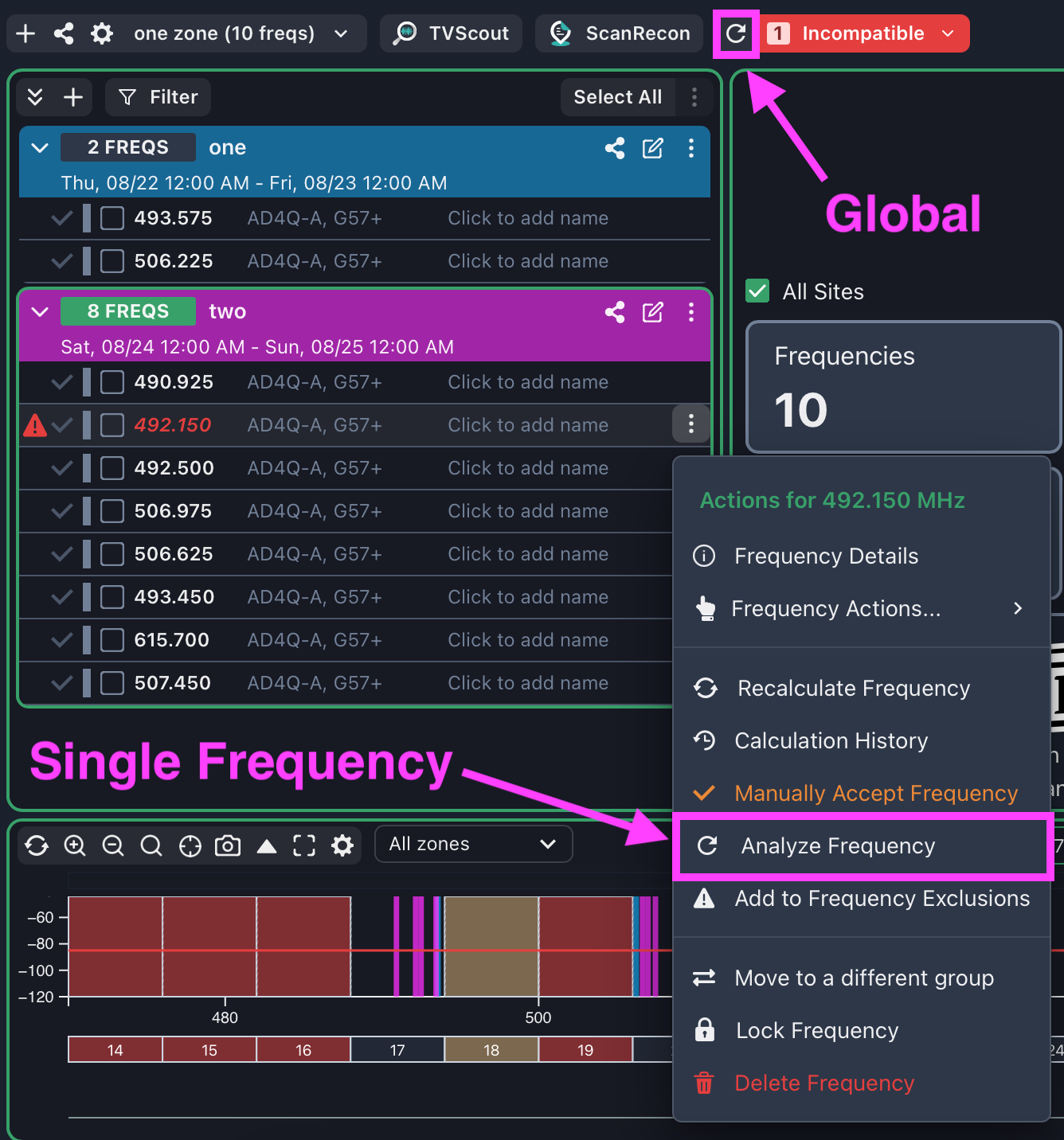Coord automatically inspects and analyzes frequencies whenever inclusions, exclusions, and calculation settings are changed across frequencies, groups, zones, and sites. If a frequency fails the re-test and analysis step, it's automatically marked as incompatible.
You can manually trigger Coord's analyze feature in two ways. The global analyze test is located to the right of the incompatible frequency dropdown menu. For individual frequencies, you'll find the analyze test within the "more" menu of each frequency.