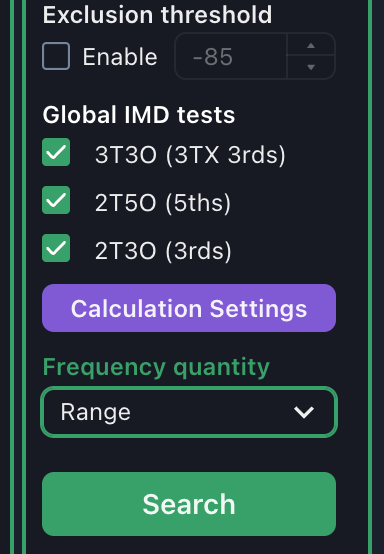SoundBase is not affiliated with Shure’s Wireless Workbench or Professional Wireless System’s IAS. These applications are wonderful in their own right and this guide is only to help new SoundBase users become accustomed to the way SoundBase works.
Starting a coordination
Please refer to this document for creating a project and familiarizing yourself with the User Interface.
- Once your project is created, the first step is to verify that SoundBase’s estimated receivable TV channels are valid for your given location. This is best accomplished with a spectrum analyzer scan from the venue and imported into your project using Scan Recon within the project.
- After the scan is imported to your project, disable or enable any TV channels that don’t match your scan file using either the lower channel strip of the Plot or the TVScout window.
- Begin planning your frequencies and calculate. At this point there is a branching point for how to calculate your frequencies. (see below)
“Add as uncoordinated” Calculation Method
Those users that are familiar with Wireless Workbench can add a quantity of “uncoordinated” frequencies.
This will add the quantity of frequencies that you need of the given equipment profile, but will not calculate any values.
After adding the uncoordinated quantities to the appropriate Groups, perform a Zone recalculation.
If all goes well, all the uncoordinated/incompatible frequencies will be updated with clean values.
If there are are still remaining uncoordinated frequencies, try a Group recalculation or Single Frequency recalculations on each until all are calculated.
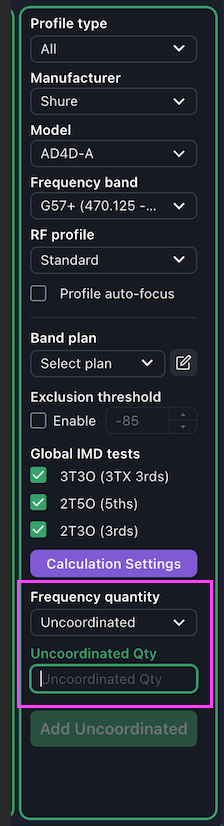
Additive Calculation (preferred)
The additive calculation method is the way the the Professional Wireless System’s IAS software works.
This method allows the user to select exactly the values they need for each frequency and make their own decisions on what compromises should be made for which frequencies.
While more tedious, it allows surgical precision and the possibility of finding more frequencies in a given bandwidth than other methods.
Start with the least frequency agile device, and calculate frequencies using the “Range” option in the Frequency Quantity selector.
Add frequencies to your coordination from the Candidates list, and repeat for each device you need in your coordination.
This allows selecting specific profile, IMD tests and Band Plans for each specific frequency that is going to be in the calculation.