SoundBase is designed to make it easy to manage, optimize, and update your sound equipment. By importing equipment profiles, you can ensure that your devices are set up correctly and ready to use.
SoundBase has the capability to import various types of equipment profiles. These profiles include SoundBase, Wireless Workbench, and IAS.
Step 1
Open the Custom Equipment Profiles window.
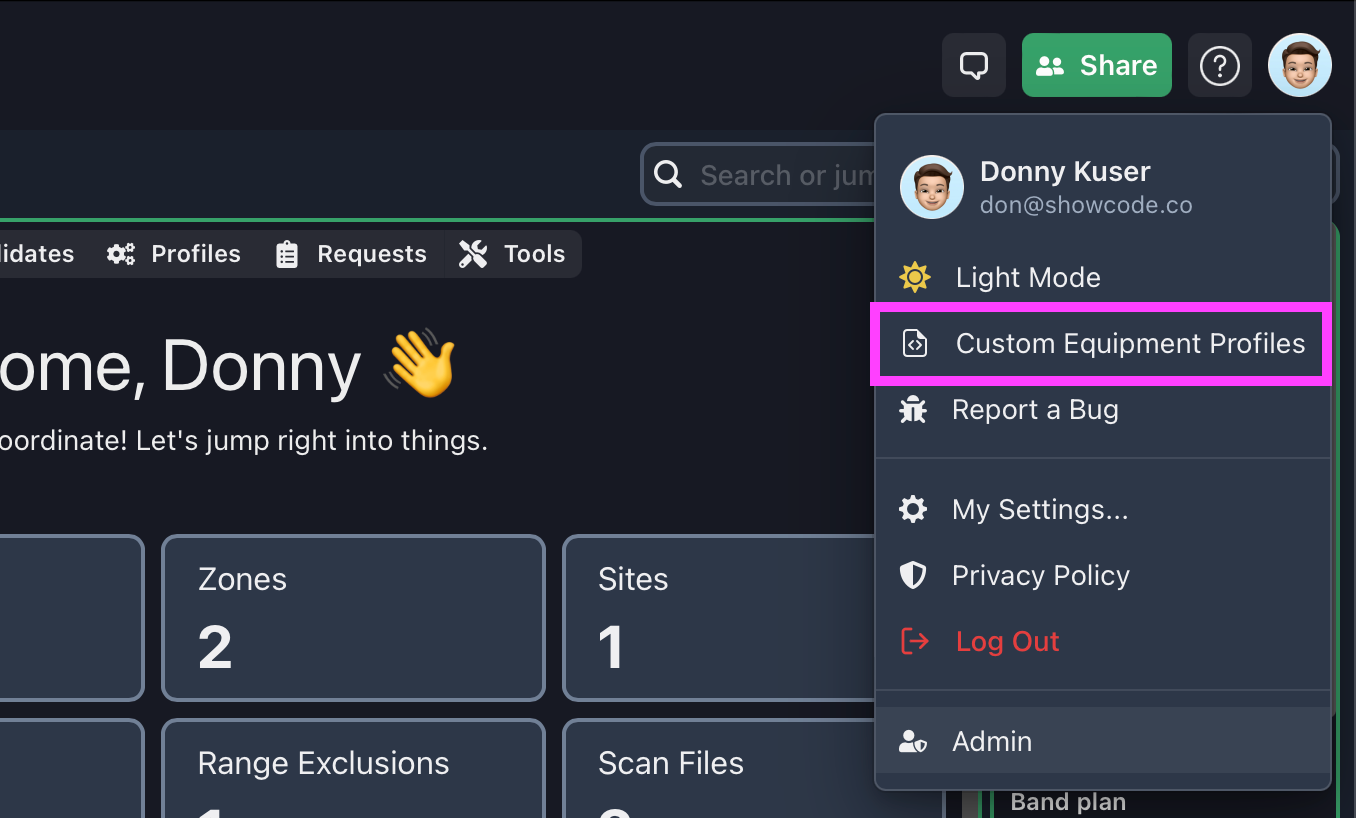
Step 2
Choose the correct file type, select a file, and then upload.
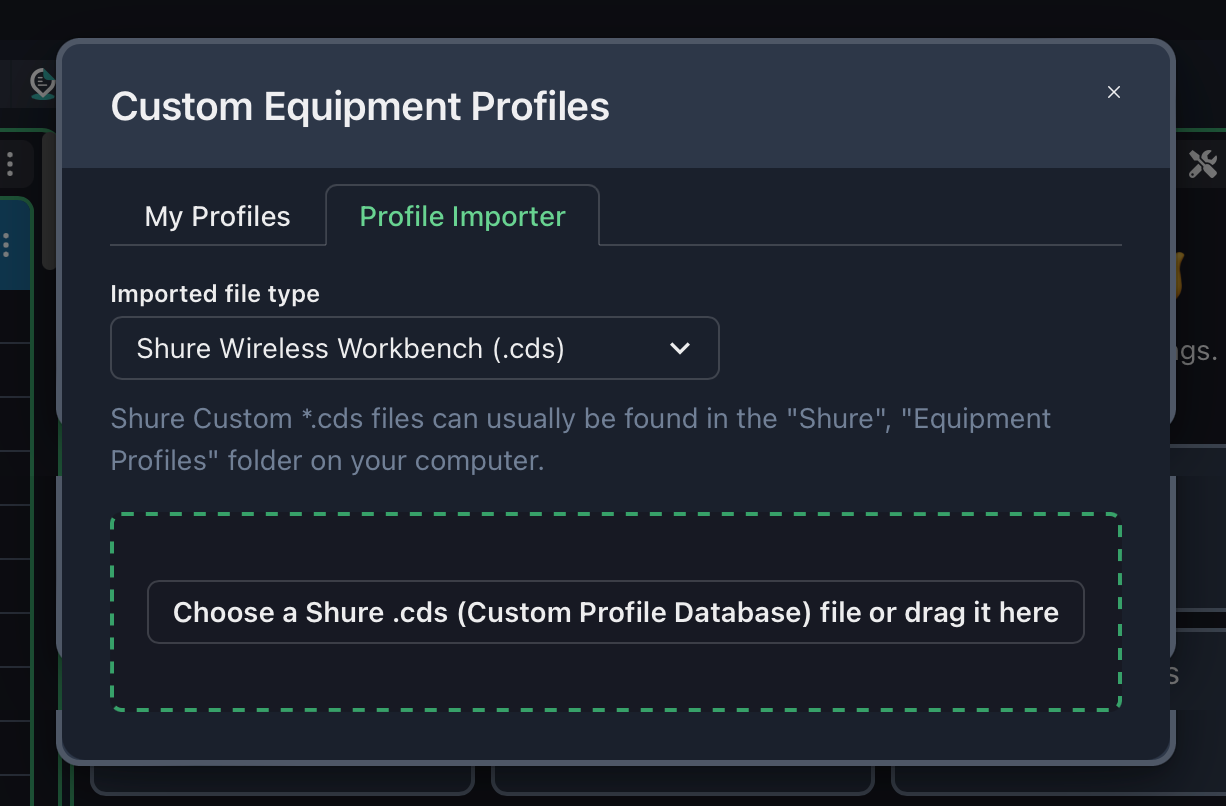
Step 3
Select a file and then upload.
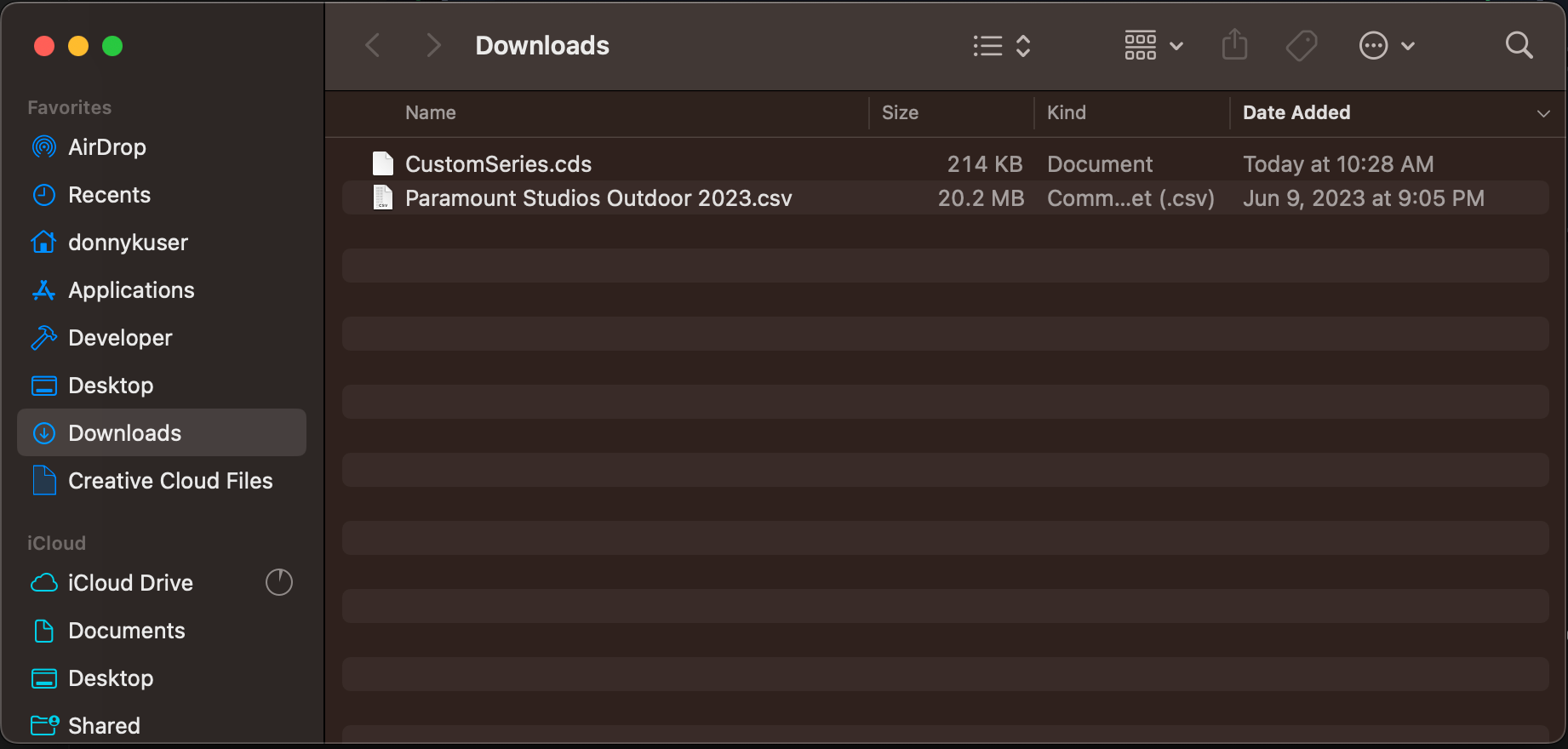
My Profiles
The "My Profiles" tab lets you manage all custom equipment profiles that you either created or imported into SoundBase. The listed profiles are only those owned by the user, and collaborator profiles do not appear here.
You also have the option to hide or share your profiles with other users in this window.
