You can mark, select, and delete all frequencies in the group simultaneously.
To manage all frequencies:
-
In the Coordination area, click your group's settings button
 .
.
-
Click on All Frequencies....
A new drop-down opens.
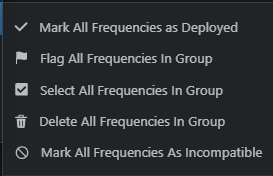
-
Choose what action to perform on the frequencies in the group:
- Mark all frequencies as deployed
- Flag all frequencies in group
- Select all frequencies in group
- Delete all frequencies in group
- Mark all frequencies as incompatible
The frequencies will be processed based on your selection.