Here you can manage frequency range exclusions by adjusting values, activating or
removing them. Range exclusions are for all zones in the site.
To exclude a frequency range:
-
In the Zones area, click the
 button.
button.
A new form opens.
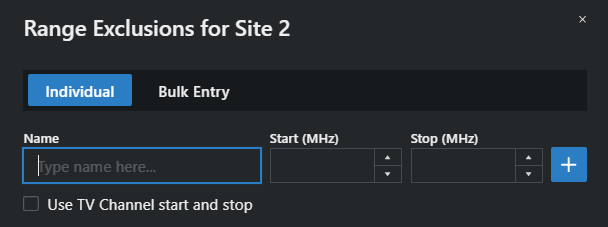
-
Type a start and stop frequency to be excluded.
-
Optionally, select Use TV Channel start and stop to
exclude frequency channels by selecting channel numbers.
The frequency range will be excluded.