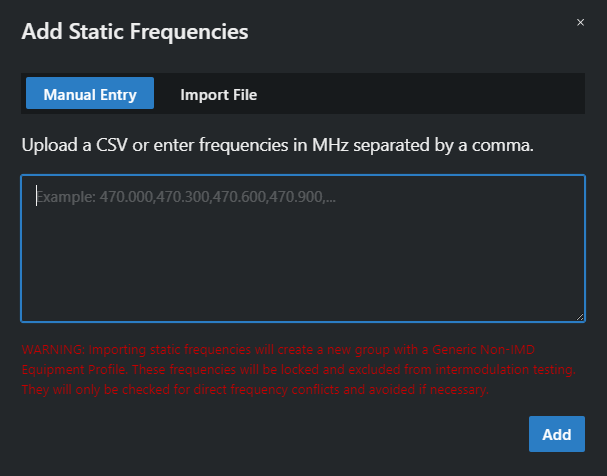Adding static frequencies
You can either manually enter a list of frequencies or import a CSV file. The frequencies will be added as a new group in the current zone.
During import, the system will check channel spacing against existing frequencies.
Importing static frequencies will create a new group with a Generic Non-IMD
Equipment Profile. These frequencies will be locked and excluded from
inter-modulation testing. They will only be checked for direct frequency conflicts
and avoided if necessary.
To add static frequencies: