Clicking the zone settings button lets you view Details, Interactions, Broadcast Standards, and File Manager

- Details
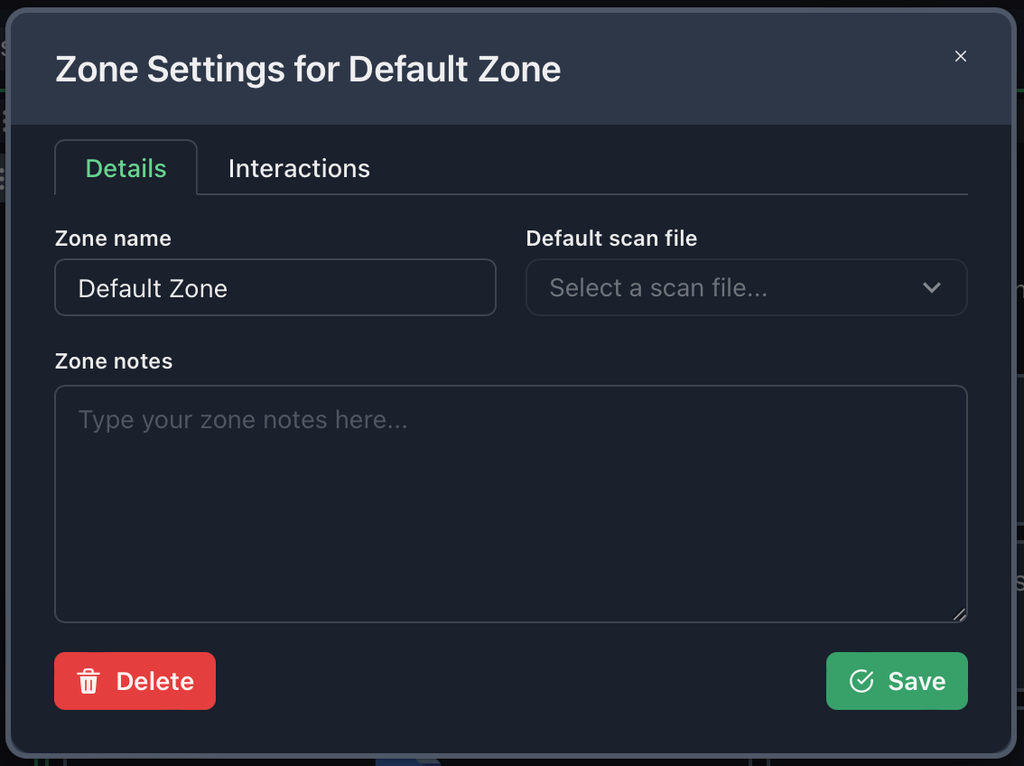
Here you can edit zone name, select a default scan file for the zone, add any notes, and delete the zone.
- Interactions
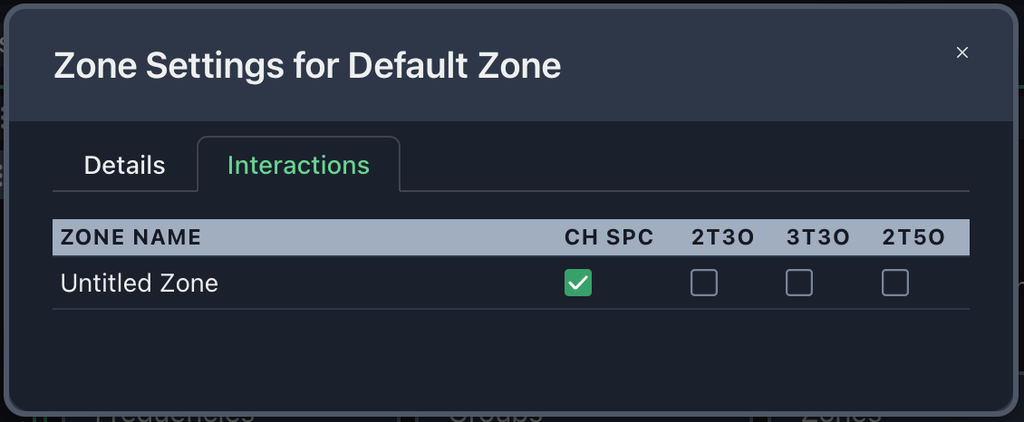
Here is where you can choose what tests are done when searching for frequencies between your current zone and the others in the site. Remember that Coord is additive so if you change your tests after finding frequencies those existing frequencies will not be checked for the new tests.
