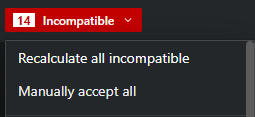Coord offers a simple workflow for organizing tours, where each Site acts as a tour
stop.
The platform includes a “site duplicate” feature for easy data duplication into a new
site, and a “site export/import flow” for creating custom duplication structures and
effective file management.
For a short video reg. the duplicate feature, please click on the
video.
To duplicate the site:
-
In the Project management area, click the
 (settings)
button.
(settings)
button.
A new window opens.
-
Navigate to the tab File Manager.
-
Click on Duplicate Site.
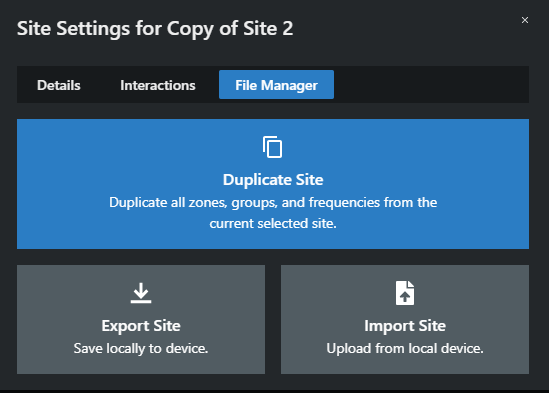
-
Select the items you want to include in your duplicated site.
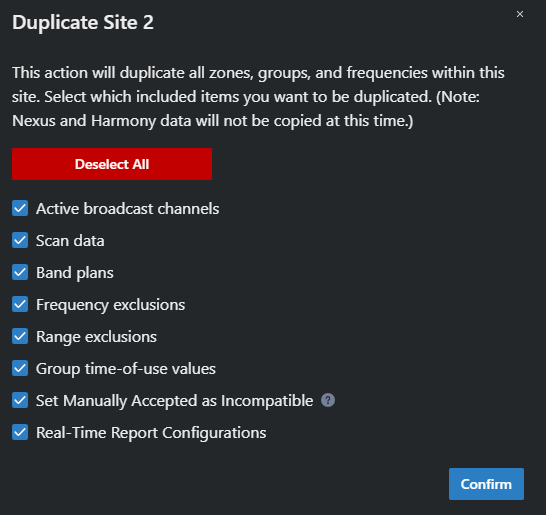
Because of the new location, the duplicated frequencies will be shown as
Incompatible.
-
Under TV Channels, update your
current location to search for active DTV at the new tour stop.
-
Click on the red warning message and select Recalculate all incompatible.
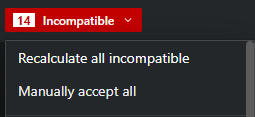
-
Readjust frequencies that have become incompatible due to active DTV
exclusions.
-
Proceed with your coordination for the new stop.
The site has been duplicated and readjusted successfully in accordance with the new
location.