You can enable or disable TV channels based on your spectrum to avoid interference
with your active frequencies.
To enable/disable the TV Channels:
-
In the lower header of the Coordination area, click the
button TV Channels.
-
Click the drop-down list of the TV channel you want to deactivate and select
Inactive.
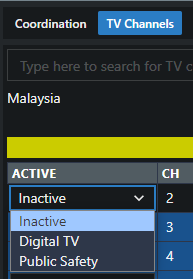
-
Or, in the Plot area, click on the TV Channel number you
want to deactivate.
The occupied TV bar is removed.
TV channels have been successfully enabled or disabled.