You can duplicate and edit your equipment profile.
To duplicate the profile:
-
Create or open a profile you want to duplicate.
-
In the Details area, click the
 button.
button.
The currently displayed profile has been duplicated and
closed.
-
In the Calculation area, click on Profile
Manager and navigate to the tab Custom
Profiles.
All duplicated profiles are displayed as "Copy".
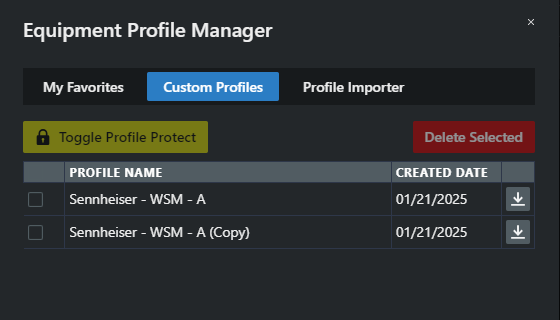
Your equipment profile has been duplicated. You can now export, import, and
customize the profile as needed.