You can set a date that will be used for your group.
To set the time-of-use:
‣ In the coordination area, click your group's settings ‣ button.
‣ Click on Time-Of-Use.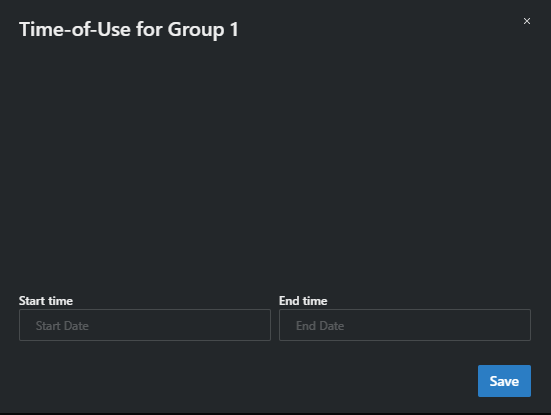
‣ A new window appears.
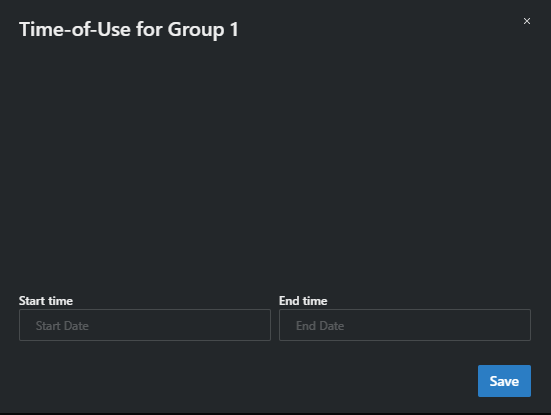
‣ Choose the start and end times by clicking on the calendar.

The time-of-use settings have been successfully updated.
