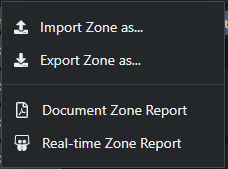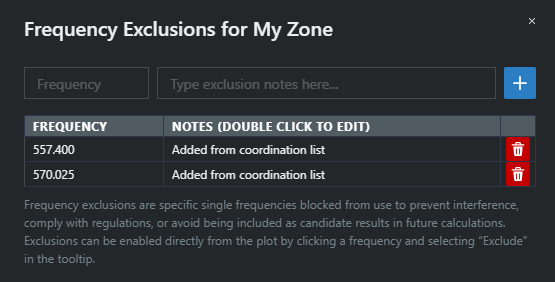A Zone is a sub-division within a site, representing a physical space that may need different calculation parameters or to organize frequencies. Zones contain Groups that hold frequencies.
Zones within a project avoid direct hits from frequencies in other Zones by default. Intermodulation tests can be enabled and configured in the Zone Settings Dialog.

Additional helpful features such as TV Channels, Scan Data, and Frequency/Range Exclusions allow you to search the environment for available frequencies and share the project with other users.
Usage Examples:
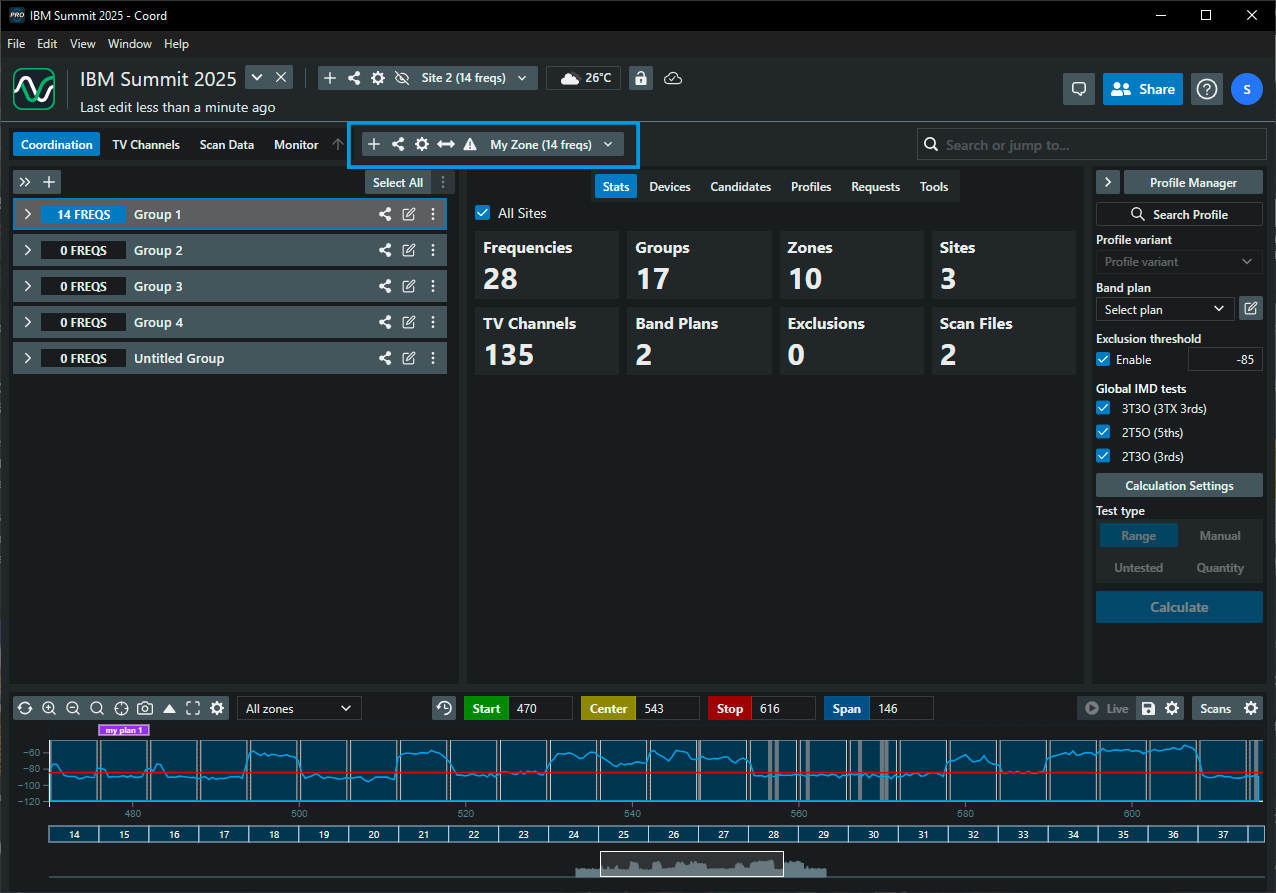

Create New Zone

Zone Sharing and Download Menu

Edit Zone Settings

Range Exclusions

Frequency Exclusion

Zones selection
Creating new zoneSelecting a zoneImporting zonesExporting zonesCreating a zone report / templateImporting a zone report / templateCreating a real-time zone reportEditing zone settingsRecalculating incompatible frequenciesAdding static frequenciesMark frequencies as deployedMark frequencies as incompatibleEnabling monitoring viewExcluding frequencies