The Projects page shows all your created projects at a glance.
Each project contains all four SoundBase applications and offers sorting and filtering options like "Last opened by me" and "Name".
To access the Project page:
‣ In your project click on the button ‣ (Close Project).

Your current project has been closed and the Project Page appears.
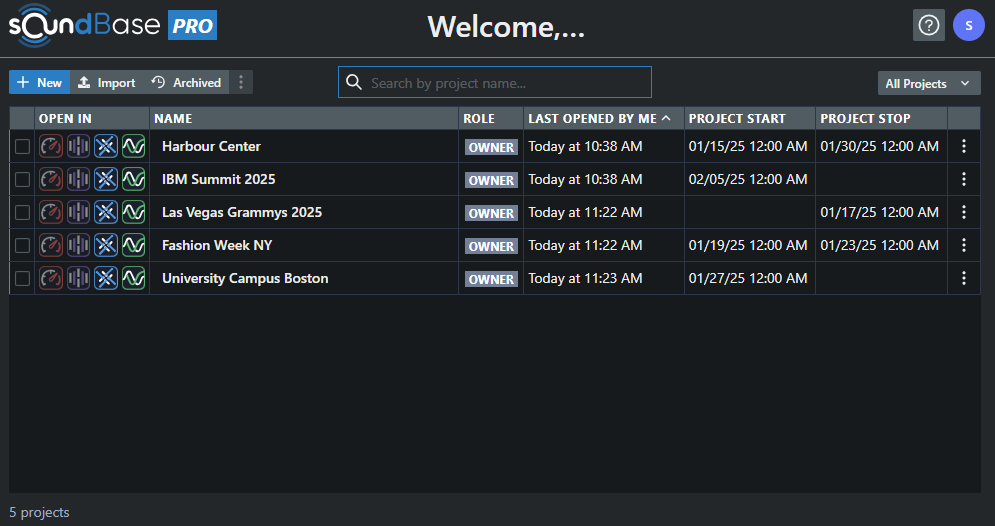
Sorting and Filtering
Each project integrates all four SoundBase applications. You can directly access an application by clicking its icon, or sort and filter your projects using the following options:
- Open In
- Name
- Role
- Last opened by me
- Project Start
- Project Stop
Creating new projectEditing project detailsEditing client informationExporting/importing a projectDownloading project frequency list (csv)Sharing and collaboratingLocking / unlocking the project for collaborators
