You can customize groups by changing colors, adding automatic numbering, and setting sort orders.
To customize a group:
‣ In the coordination area, click your group's edit ‣button.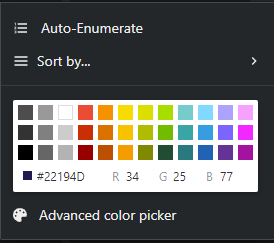
‣ A new window appears.
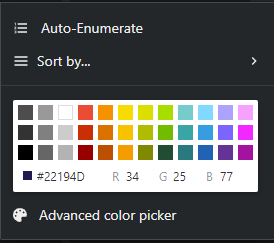
‣ Choose between:
- Auto-Enumerate, which automatically numbers your group
- Sort by..., to order your group by frequency or group name
- Advanced color picker, to set a color for your selected group

Your group has been customized.
