You can edit the details for each group by adding names, numbers, and notes.
To edit the group details:
‣ In the coordination area, click your group's settings ‣ button.
‣ Click on Group Details.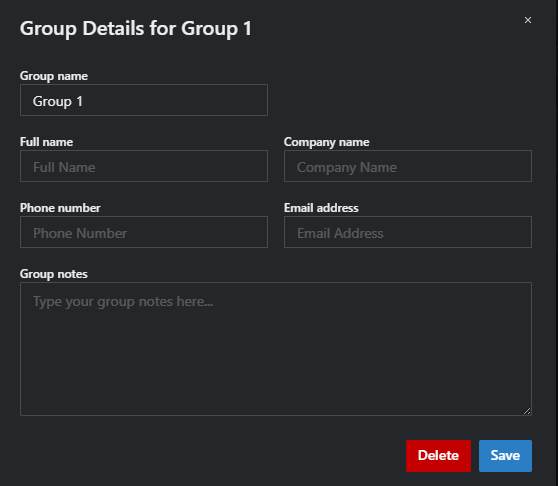
‣ A new window appears.
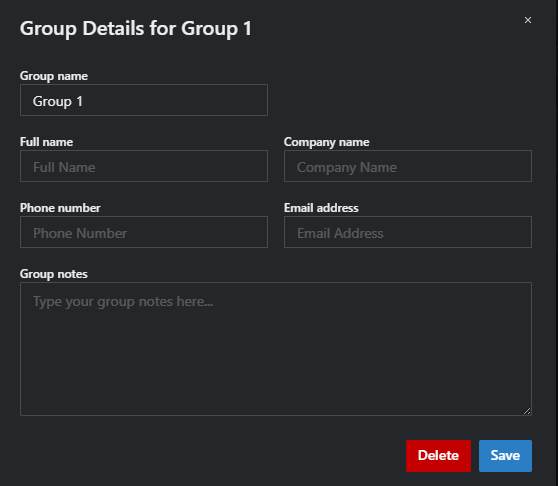
‣ Add or change the details for your group as needed.

The group details have been successfully updated.
