You can remove invited collaborators from the autocomplete feature.

Collaborators will remain in any projects they are currently involved in.
To remove the collaborators from the autocomplete feature:
‣ In the site bar of the project management area, click the button showing your initials.
‣ Click on My Settings and navigate to the tab Collaborators.
‣ Remove the collaborators by clicking the ‣ button.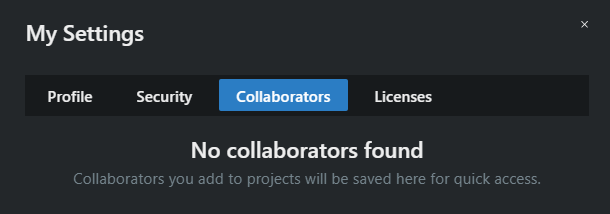
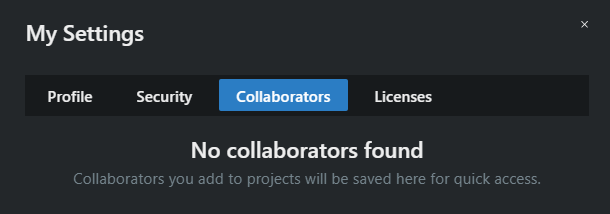

The collborators have been deleted from the autocomplete feature.
