To use SoundBase, you'll need to create an account. Your account works with both the free online version and PRO upgrade.
To create an account:
‣ Navigate to https://soundbase.app or to https://soundbase.app/pro/download.
‣ Click on Create account.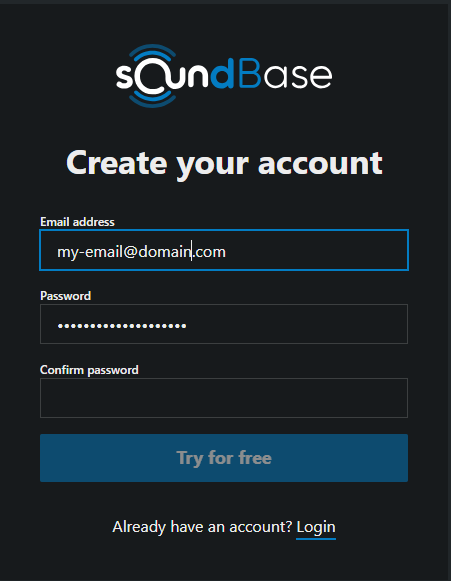
‣ A sign-up page opens.
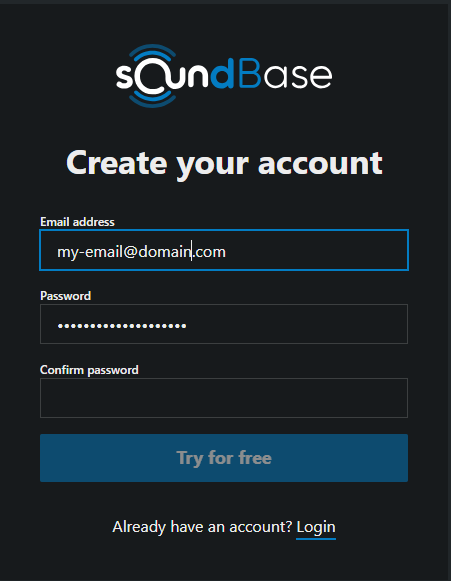
‣ Enter your email address.
‣ Create a strong password and confirm it in the next field.

For security reasons, it is recommended to meet the following requirements:
- At least ten characters
- One lowercase letter (a...z)
- One uppercase letter (A...Z)
- One number (0...9)
- One special character (!#$%&()*+,- ./:;<=>?@[]^_{|}~)
- Maximum length: 64 characters
‣ Click on Try for free.
‣ You will be redirected to the SoundBase End User License Agreement (EULA).
‣ Read the license agreement and click Agree.
‣ A verification email will be sent to your address.
‣ In your email inbox, open the verification email and click "Verify Your Account".

Your new account has been created and verified. You can now sign in to SoundBase and start collaborating.
