Clicking the site settings button lets you view Details, Interactions, Broadcast Standards, and File Manager

- Details
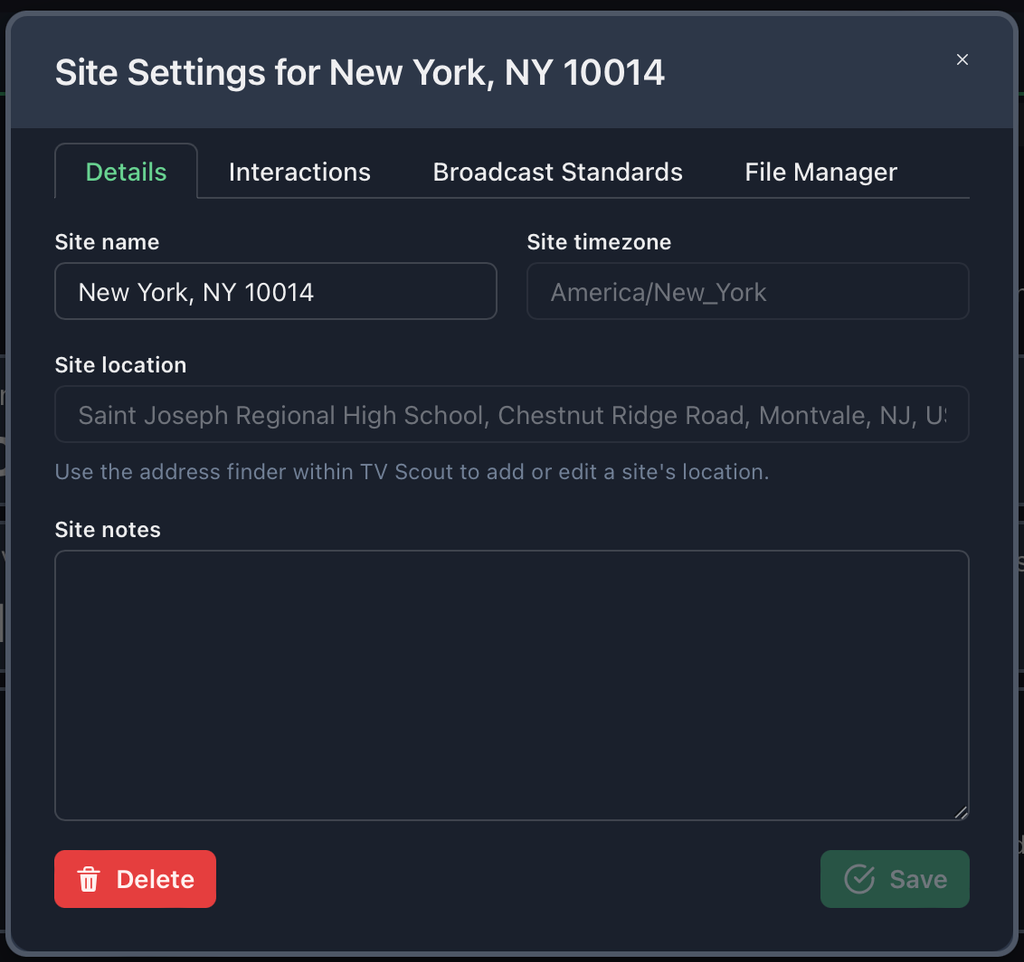
Here you can edit site name, view your site location (you edit you location using TV Scout), add any notes, and delete the site.
- Interactions
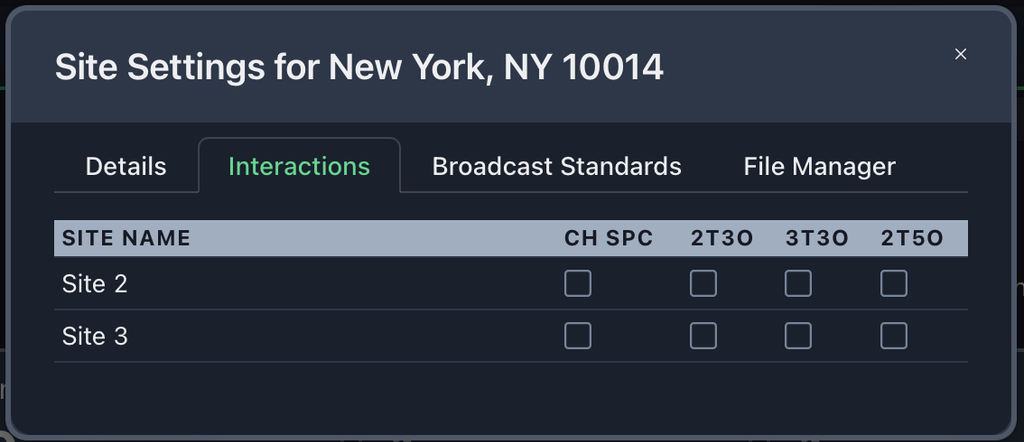
Here is where you can choose what tests are done when searching for frequencies between your current site and the others in the project. Remember that Coord is additive so if you change your tests after finding frequencies those existing frequencies will not be checked for the new tests.
- Broadcast Standards
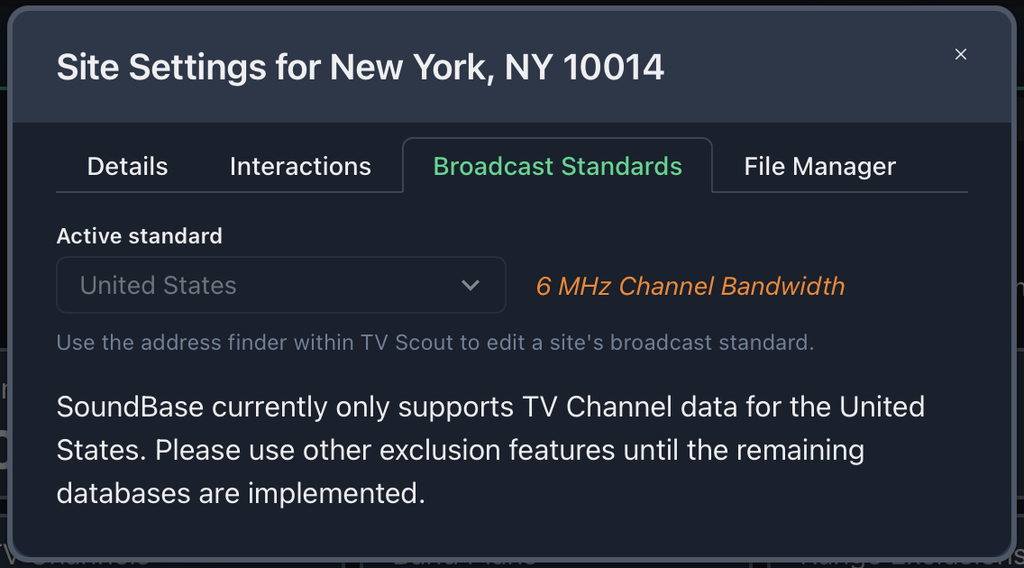
Here is where you will be able eventually chose different countries standards. SoundBase is currently limited to the United States
- File manager
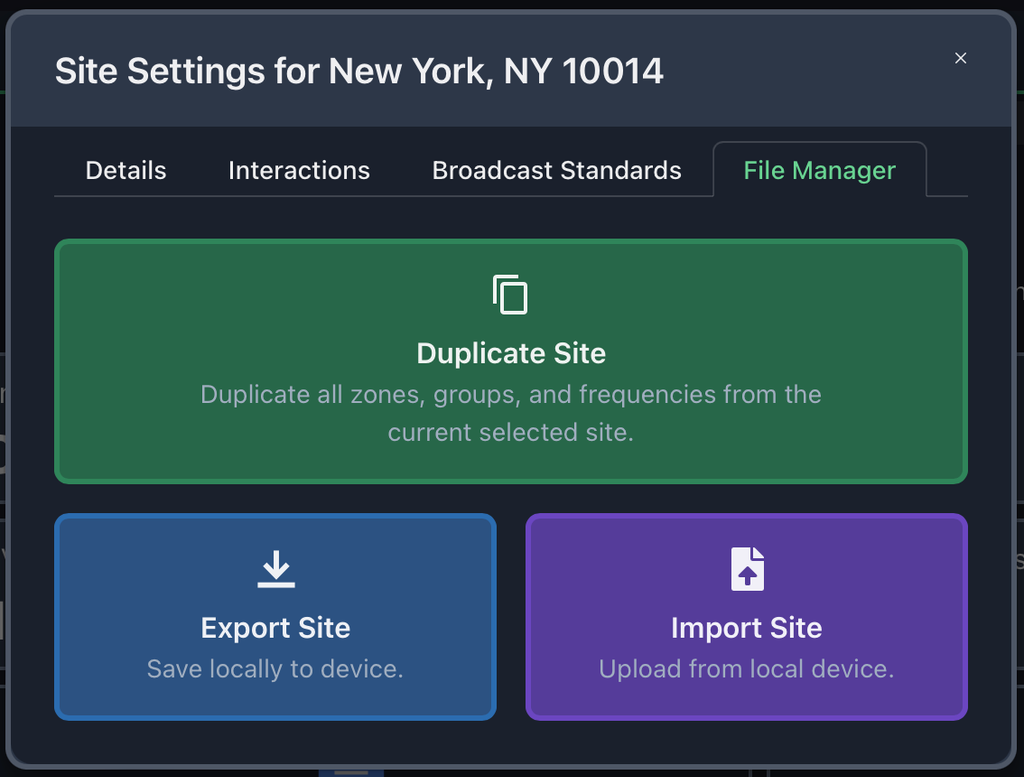
Here you can duplicate your current site into the same project with options to select what items in the current site you want copied over. You can also export and import sites from local storage.
