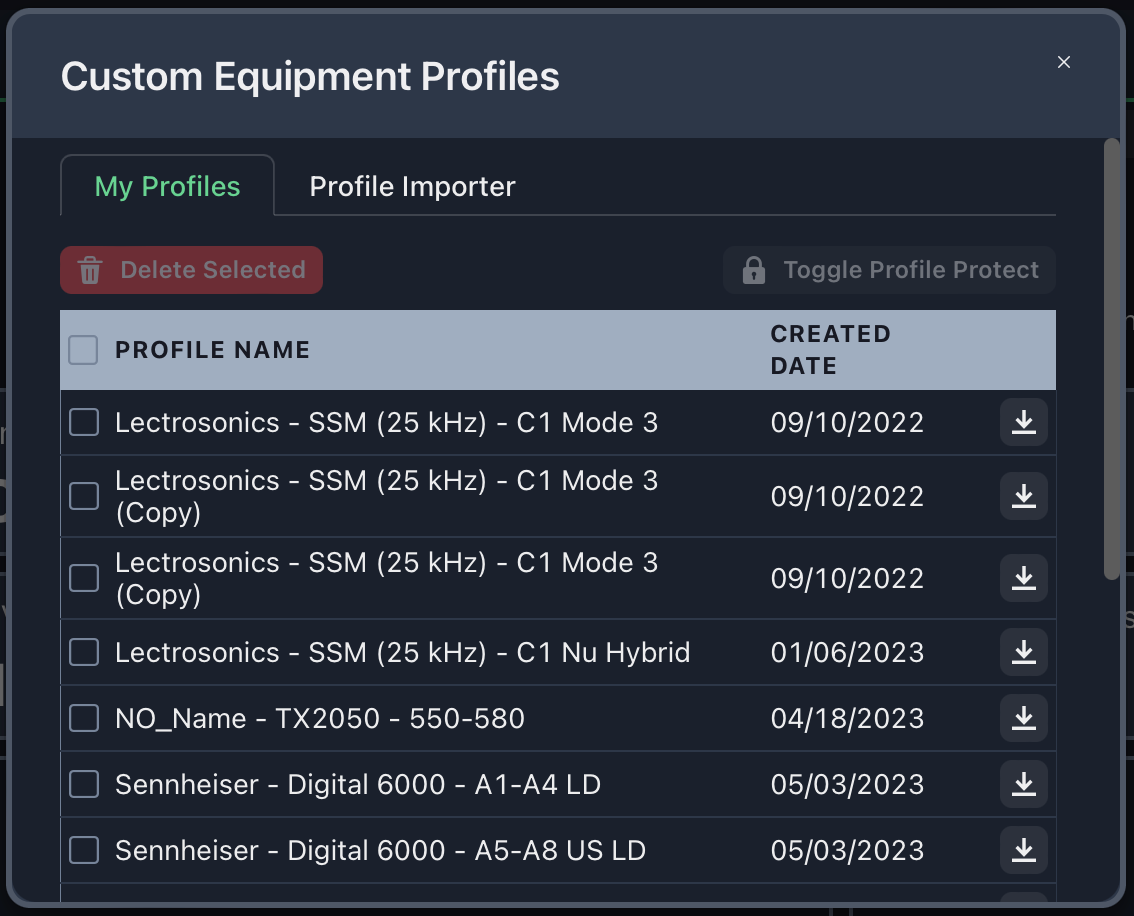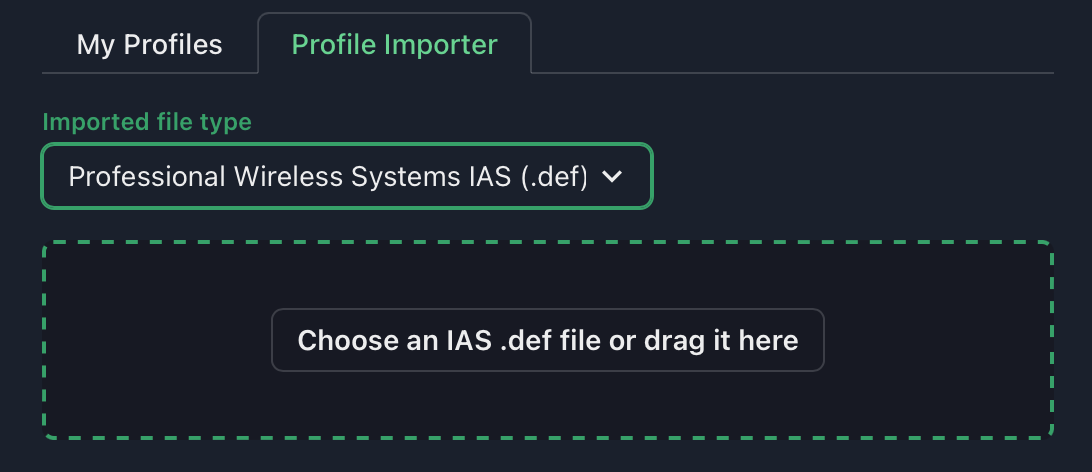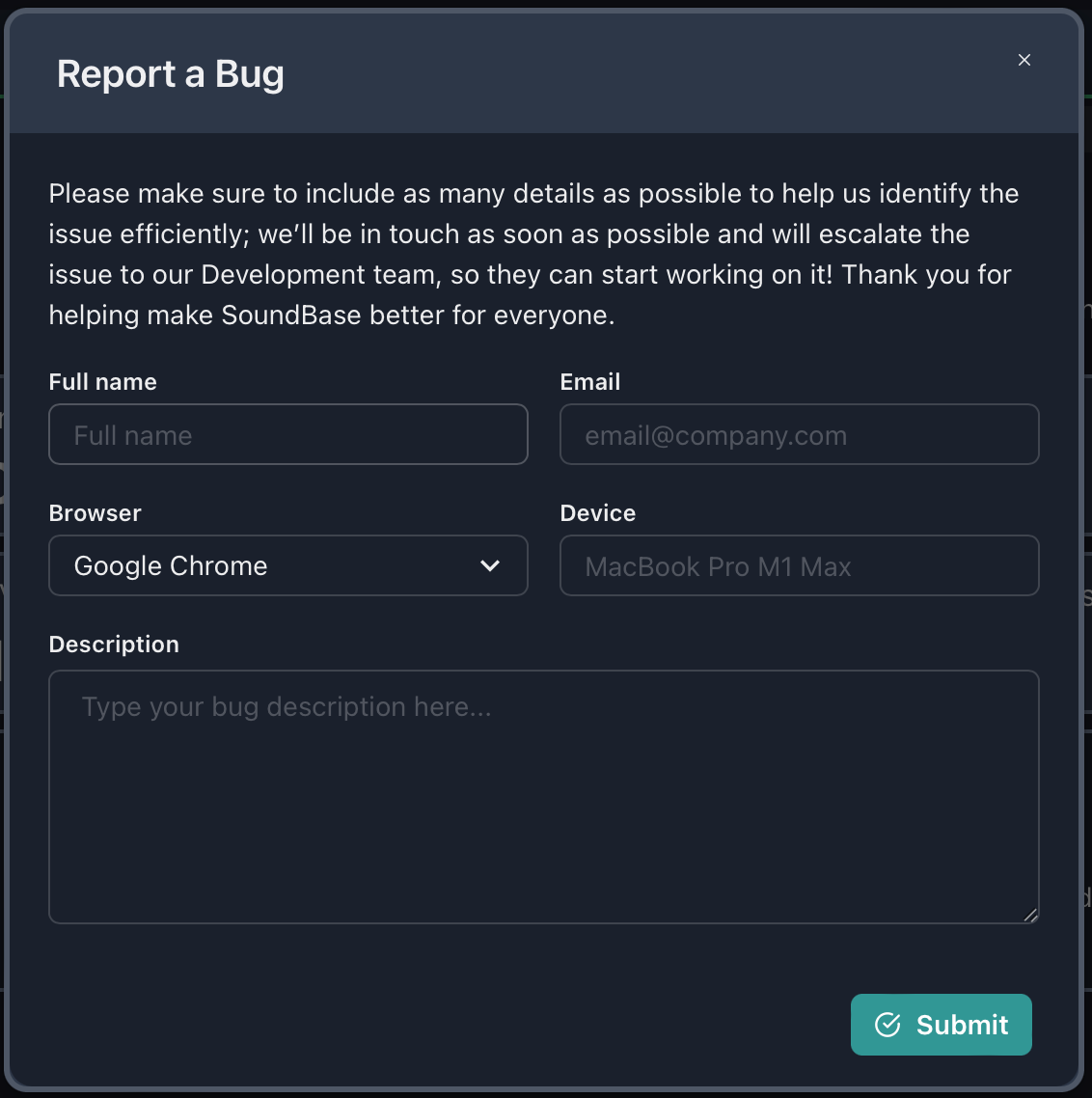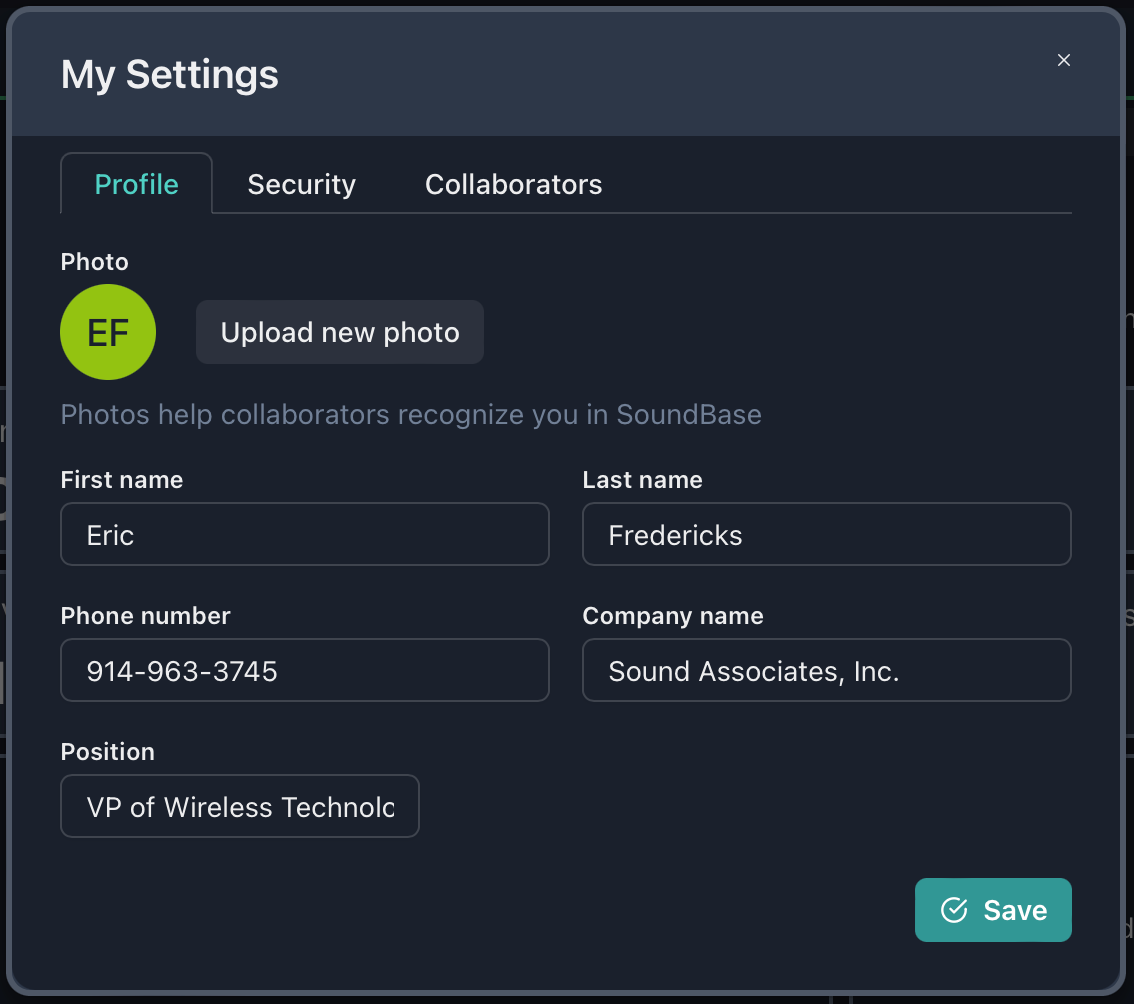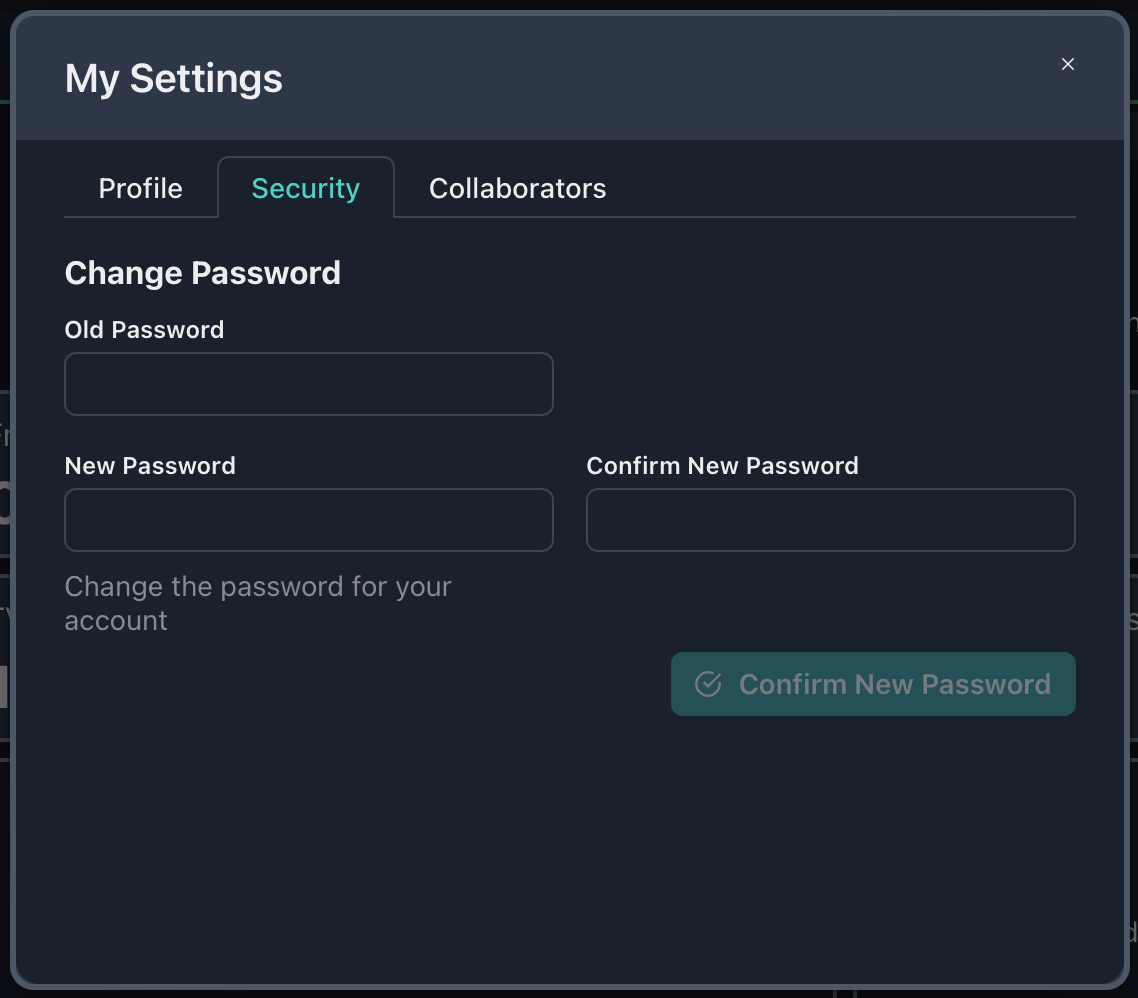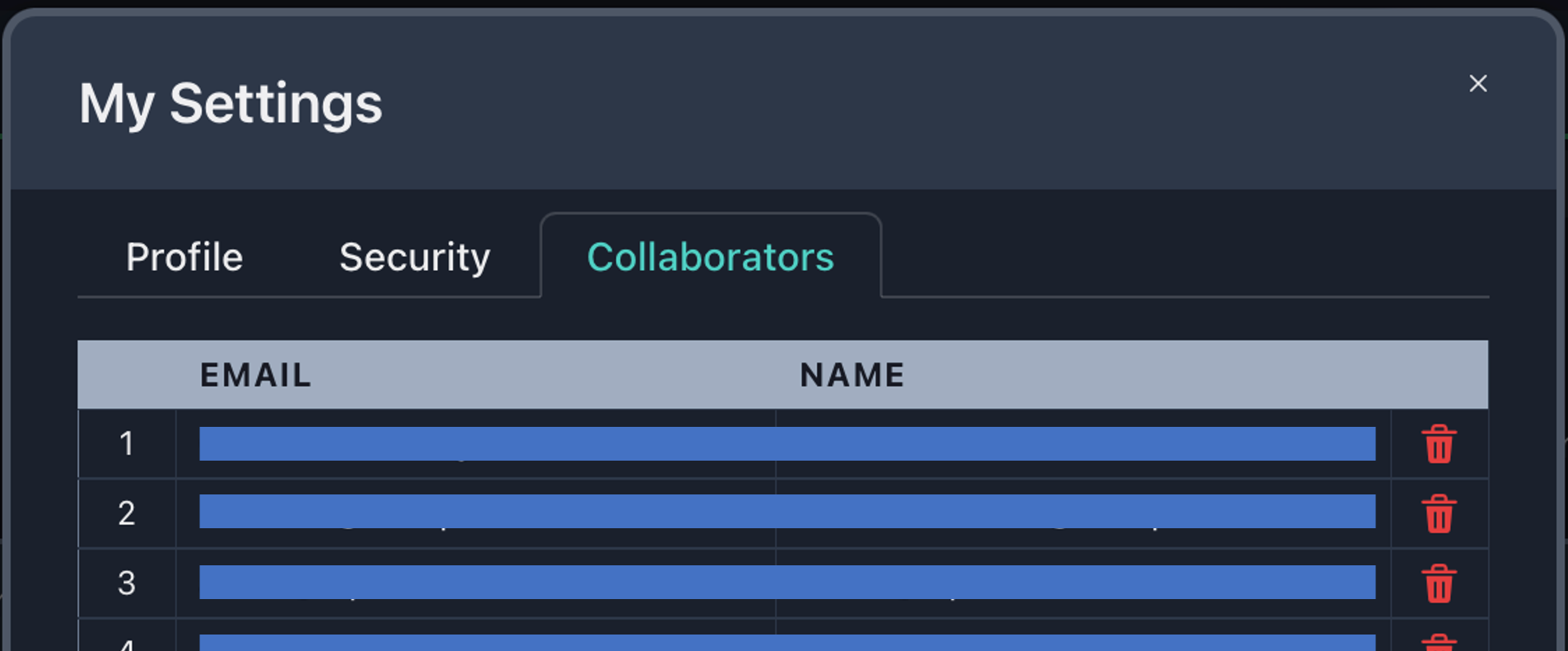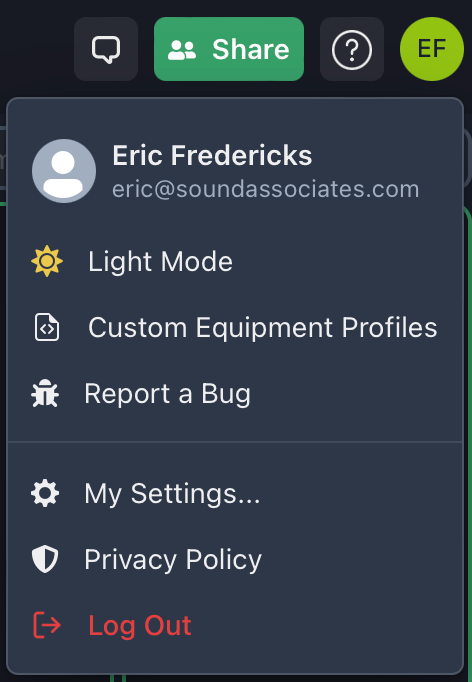
- From top to bottom:
- Shows your current account
- Changes from dark to lite mode
- Custom Equipment Profiles
- lets you delete/download custom equipment profiles
- Use the Profile Importer to import your IAS, WWB, and Coord profiles
- Report a Bug - opens a bug report form (or you could also let us know on the discord)
- My Settings -
- Profile - Change your details
- Security - Change your password
- Collaborators - Removing collaborators from here only removes them from the email autocomplete feature. Not from any projects that they are involved in.