Exported sites can be easily imported.
To import a site:
‣ In the site bar of the project management area, click the ‣ button.
‣ Navigate to the tab File Manager.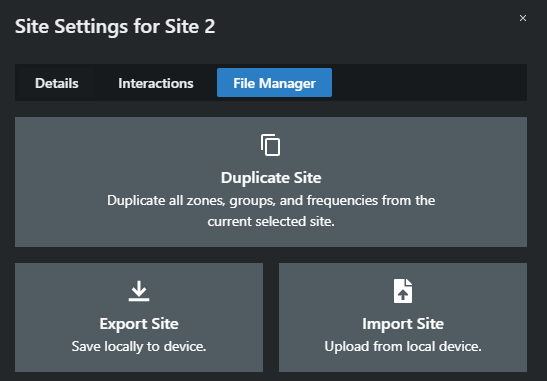
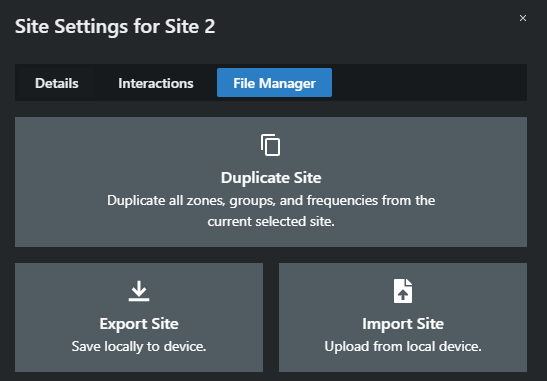
‣ Click on Import Site.
‣ Select your exported site file or drag it into the indicated field.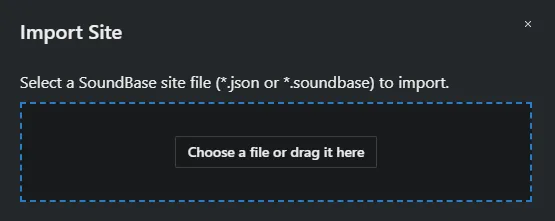
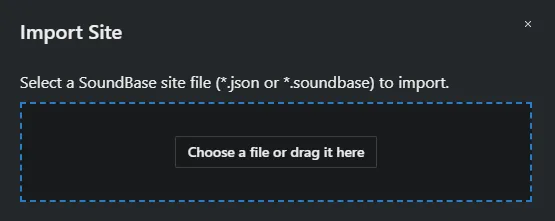

The site has been imported successfully.
