You can set an email notification for each frequency request.
To set email notifications for euch frequency request:
‣ In the Details Area, click on Requests > Settings.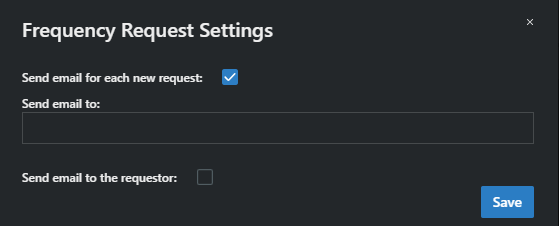
‣ A new pop-up window opens.
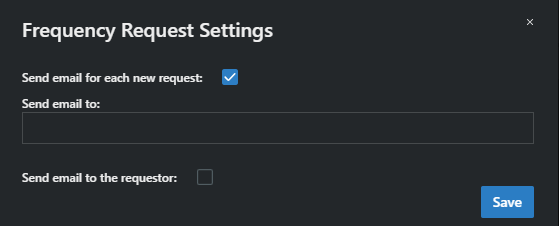
‣ Type in the email address to be notified in case of a new frequency request.
‣ Optionally, check the box labeled "Send email to the requester"

The frequency request will be sent to the email address.
