You can edit your equipment profile.
To edit the profile:
‣ Create or open a profile you want to edit.
‣ In the Details Area of your opened profile, click the ‣ button.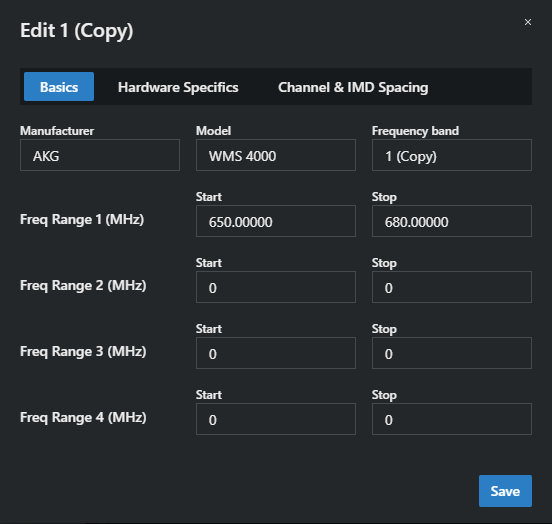
‣ A new pop-up window opens.
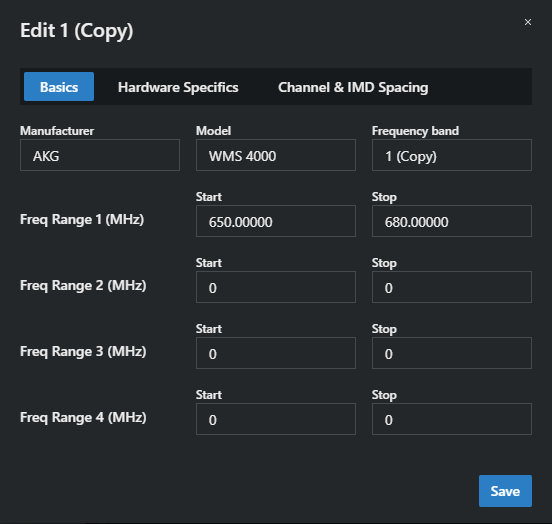
‣ Edit the details in the Basics, Hardware Specifications, and Channel & IMD Spacing tabs according to your needs.
‣ Click on Save.

The equipment profile has been successfully edited.
