Click the New Project Button:
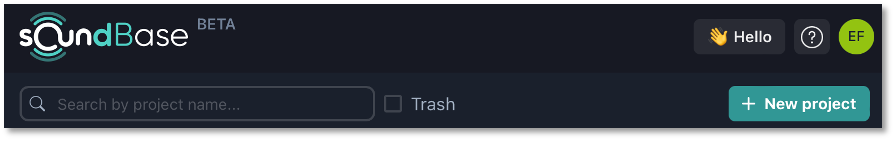
Fill out all fields. For ‘Project Location’ it is best to use a precise location as TV Scout and Scan Recon use that information to locate nearby tv stations and uploaded scan files. SoundBase uses Google Maps data to autocomplete address information. Dates are optional and can also be open ended.
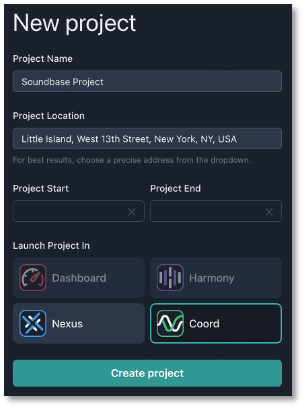
Make sure the Coord Icon is selected and click “Create Project”.
Now that you have created a project, we can focus on learning the interface.
