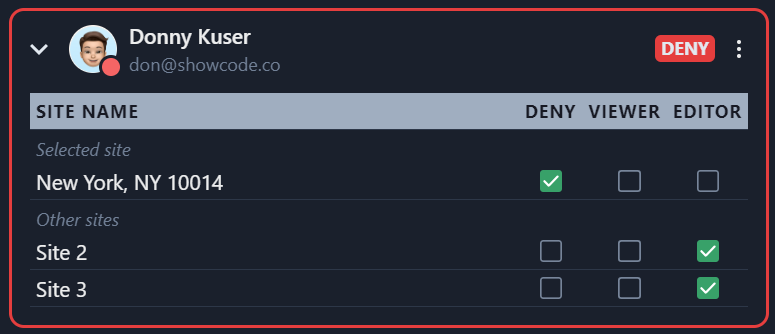Clicking the “Share” button opens this window allowing you to manage collaboration accross your project.
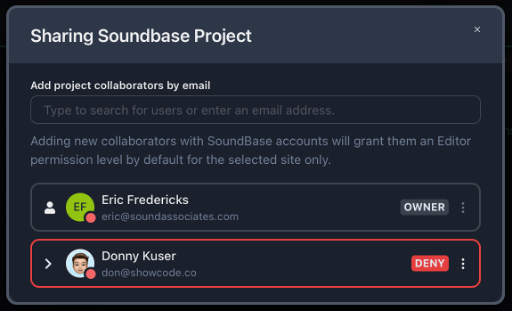
You can add SoundBase users by entering their email details. By default, they're given editor access to the current site and denied access to all other sites. You can change their access to all project sites, assign them as an Admin, or remove them from the project entirely by clicking the Deny/Editor/Viewer button.
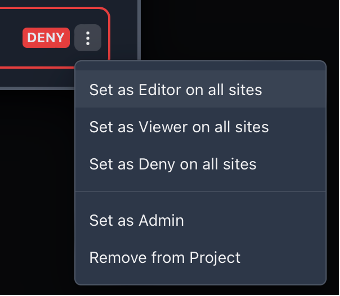
Clicking the arrow next to a user's name displays their project-wide sharing status. Here, you can add or remove that user from sites as needed: