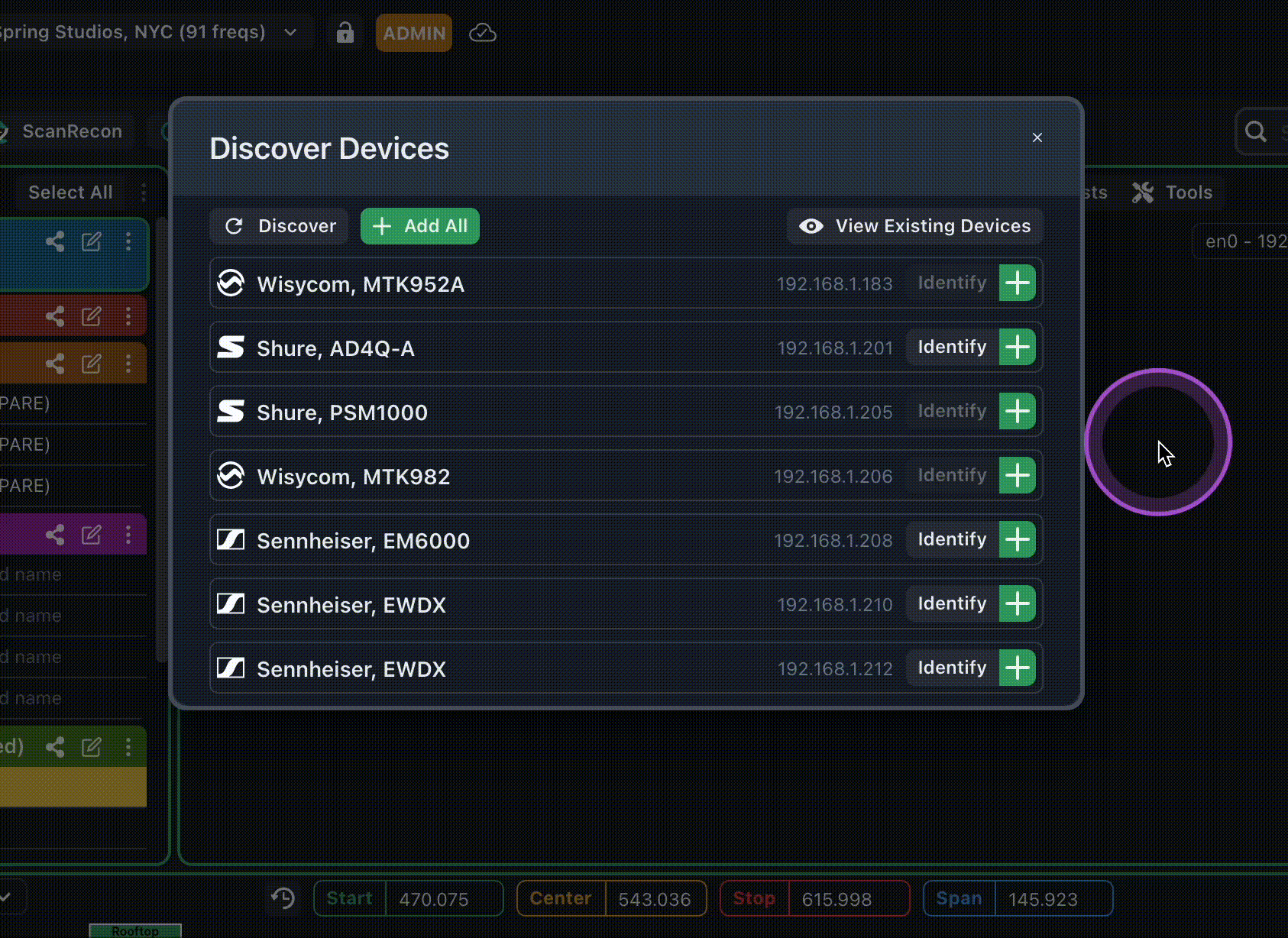If you are experiencing issues discovering devices, please visit our Firewall Settings guide.
Step 1: Select a network interface
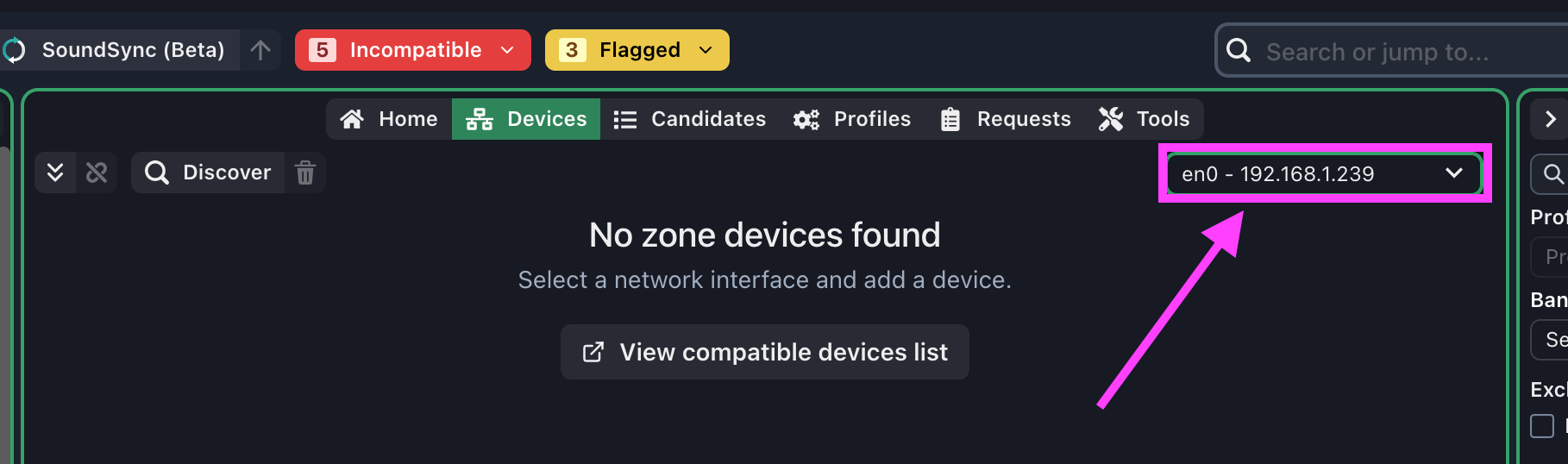
Step 2: Click the Discover button
Click the "Discover" button to open the Discovery window. All devices within your selected network interface's IP scheme will appear here.

When attempting to connect to Wisycom devices, ensure that no other instances of SoundBase Pro or Wisycom Manager are actively connected. Wisycom’s communication protocol supports only one computer connection at a time.
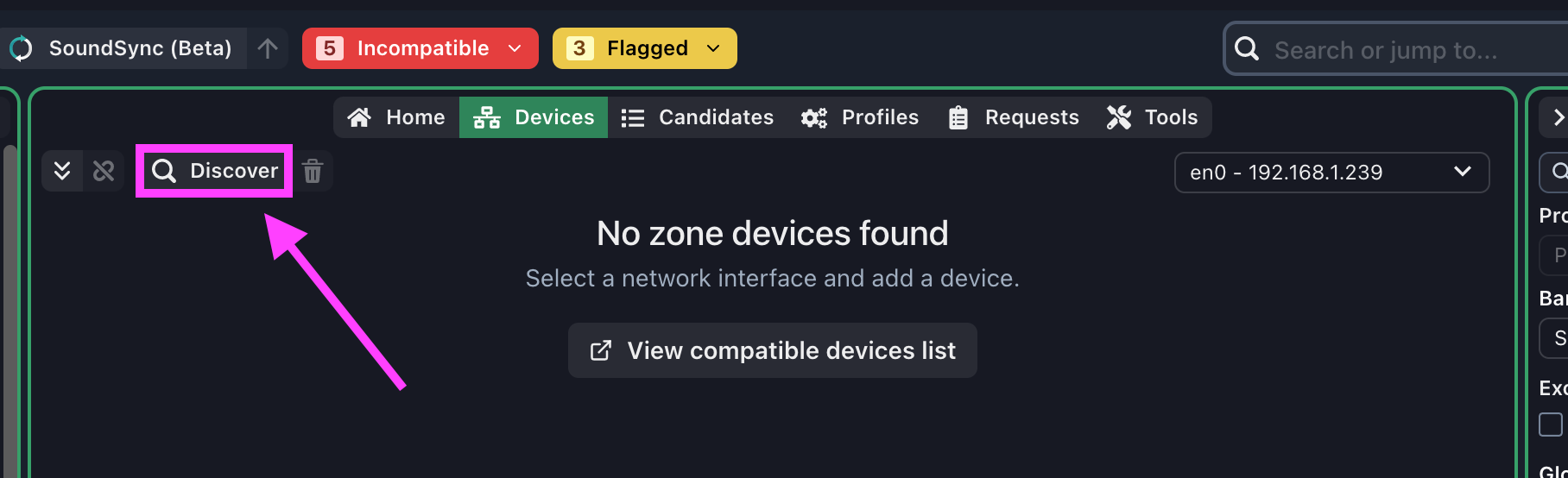

Step 4: Add devices
You can toggle the existing devices view by clicking the "View Existing Devices" button. In this view, you can also remove previously added devices from your zone.